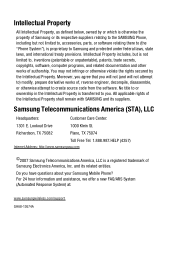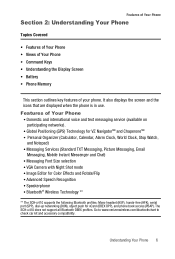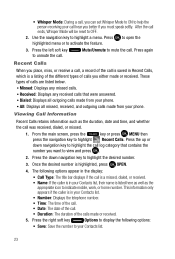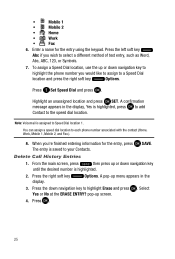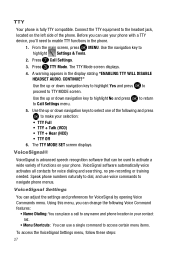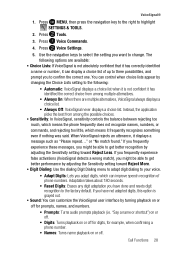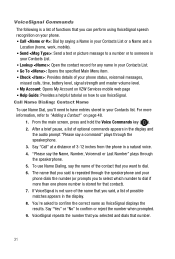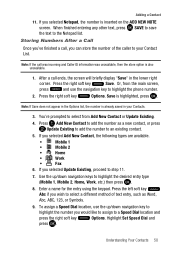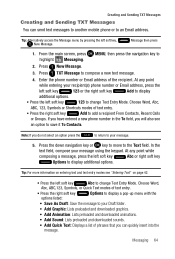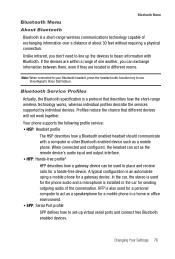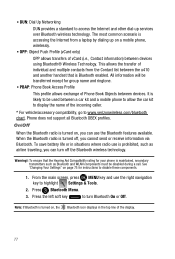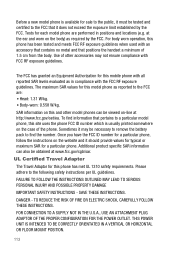Samsung SCH-U410 Support Question
Find answers below for this question about Samsung SCH-U410.Need a Samsung SCH-U410 manual? We have 1 online manual for this item!
Question posted by mecakFinanc on March 10th, 2014
How To Use Voice Dial Samsung Sch U410
The person who posted this question about this Samsung product did not include a detailed explanation. Please use the "Request More Information" button to the right if more details would help you to answer this question.
Current Answers
Related Samsung SCH-U410 Manual Pages
Samsung Knowledge Base Results
We have determined that the information below may contain an answer to this question. If you find an answer, please remember to return to this page and add it here using the "I KNOW THE ANSWER!" button above. It's that easy to earn points!-
General Support
... The Amount Of Used / Available Minutes On My SCH-I760? Does My SCH-I760 Support The Use Of MP3s? How Do I Change Which Items Are Displayed On The Today Screen On My SCH-I760? How Do I Make A 3-Way Call, Or Conference Call On My Phone? Alarms Voice Dial, Notes Or Commands Microsoft ActiveSync Windows Mobile Device Center (WMDC... -
General Support
...? How Do I Check The Available Memory On My Cricket SCH-R560 (Messager II) Phone? Does My Cricket SCH-R560 (Messager II) Phone Support Email? How Do I Use Voice Dialing On My Cricket SCH-R560 (Messager II) Phone When Using A Bluetooth Headset? How Do I Configure The Backlight On My Cricket SCH-R560 (Messager II) Phone To Stay On Longer? Why Is My Cricket... -
General Support
... SCH-R550 JetSet SCH-R450 (Messager) SCH-R430 (MyShot) SCH-R210 (Spex) SCH-R500 2007 SCH-R610 SCH-A870 (Siren) For General Bluetooth Information and Iinformation on your Cricket Handset click here . What Bluetooth Profiles Are Supported On My Cricket Phone? What Are The Bluetooth Specifications On My Cricket Phone? How Do I Use Voice Dialing On My Cricket Phone When Using...
Similar Questions
I Have A Samsung Sch-u410t And I Am Wondering Where The Sim Card Is Located.
I have a Samsung SCH-U410T and I am wondering where the SIM card is located? or if it even has one?
I have a Samsung SCH-U410T and I am wondering where the SIM card is located? or if it even has one?
(Posted by dziola 10 years ago)
Need Battery For Samsung Sch-u410v
need battery for samsung sch-u410v
need battery for samsung sch-u410v
(Posted by lorilogan8 10 years ago)