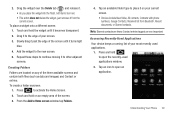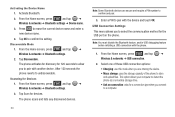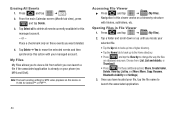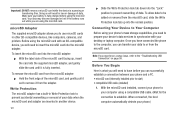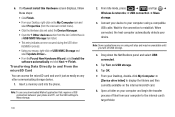Samsung SCH-M828C Support Question
Find answers below for this question about Samsung SCH-M828C.Need a Samsung SCH-M828C manual? We have 2 online manuals for this item!
Question posted by mrbdabla on January 20th, 2014
Samsung Galaxy M828c Wont Accept File Transfer Bluetooth
The person who posted this question about this Samsung product did not include a detailed explanation. Please use the "Request More Information" button to the right if more details would help you to answer this question.
Current Answers
Related Samsung SCH-M828C Manual Pages
Samsung Knowledge Base Results
We have determined that the information below may contain an answer to this question. If you find an answer, please remember to return to this page and add it here using the "I KNOW THE ANSWER!" button above. It's that easy to earn points!-
General Support
...file Select send to Bluetooth then select the handset Accept incoming data from the PC To transfer (via a Bluetooth adaptor) files, From the Samsung handset, to a PC Using My Bluetooth Places, select File Transfer to view the phone's contents Copy the desired file Paste the file in a PC destination Transferring... mobile device with Windows® Using ActiveSync Synchronizing your Windows Mobile ... -
General Support
... soft key for Menu Select Music (1) Select Send via Bluetooth (2) Press the left soft key for desired MP3 file(s) Transfer data from phone to phone Accept exchanging data Note: For information or assistance related to on On the phone with the PC Exchange PIN code(s) on Set the phone's Bluetooth visibility to configuration, specifications and instructions of the Non... -
General Support
... through T-Zones, a paid subscription service offered through T-Mobile. Please note that location on Paste Here to Move or Copy the MP3 file(s) to transfer MP3 files both the handset & If the application is not yet installed, insert the CD into both to Bluetooth then select the phone Accept incoming data from a PC to play some...
Similar Questions
How Do I Reset My Voicemail On My Samsung Galaxy M828c? It Uded Tobe My Sister
i recieved my samsung galaxy m828c from my sister in law. she upgraded to the iphone 4c and gave me ...
i recieved my samsung galaxy m828c from my sister in law. she upgraded to the iphone 4c and gave me ...
(Posted by lilackitty 10 years ago)
How To Do A Factory Reset On Straight Talk Samsung Phone Sch-m828c
(Posted by BRIGtmost 10 years ago)
I Have A Galaxy M828c And Need To Know How To Permanently Delete Things Off Of
it
it
(Posted by miBadrab 10 years ago)
File Transfer
how to transfer photos from samsung sgh-i197 to other mobiles through bluetooth
how to transfer photos from samsung sgh-i197 to other mobiles through bluetooth
(Posted by basiljosek 11 years ago)
Wont Accept Txt Or Calls
my sgh-t369 wont recive calls and wont let me accept text or send txt how do i fix that?
my sgh-t369 wont recive calls and wont let me accept text or send txt how do i fix that?
(Posted by audreaguayo 11 years ago)