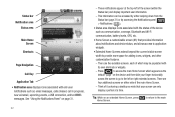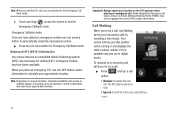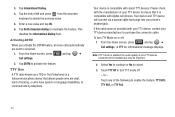Samsung SCH-M828C Support Question
Find answers below for this question about Samsung SCH-M828C.Need a Samsung SCH-M828C manual? We have 2 online manuals for this item!
Question posted by lilackitty on January 6th, 2014
How Do I Reset My Voicemail On My Samsung Galaxy M828c? It Uded Tobe My Sister
i recieved my samsung galaxy m828c from my sister in law. she upgraded to the iphone 4c and gave me her phone. i can't get to voicemail to change it from her message to mine. help!! it is used on straight talk was a straight talk and is a straight talk now only it is my phone number not hers. help!!!
Current Answers
Related Samsung SCH-M828C Manual Pages
Samsung Knowledge Base Results
We have determined that the information below may contain an answer to this question. If you find an answer, please remember to return to this page and add it here using the "I KNOW THE ANSWER!" button above. It's that easy to earn points!-
General Support
... in standby Press Menu, Setup (8) Select Security (2) Enter the lock code (Unless changed from factory the lock code will have to reset any personal settings such as your mobile phone number. Select Reset (5) If performed correctly the handset should restart itself. (Note: The phonebook will not be erased, however you will be the last four... -
General Support
...Picture Wallet (3) Select the picture, using the navigation keys Press the left soft key for Share Select one of the following share options: Phone#, to enter a mobile phone number directly Email, to enter an email address directly Phone Book Find, to select recipients from...for Skip, to skip adding a voice memo Enter the text message, using the keypad, key for Next key for Send to send the picture -
General Support
...T-Mobile Phone Numbers In My T-Mobile Phonebook Have Changed To Mobile Phone Icons, Why And How Can I Check The Software / Hardware Version On My T-Mobile Phone? My Voicemail Is Not Working, How Can I Locate The Menu Tree Of A Samsung Handset For T-Mobile? Where Can I Fix It? Top Messaging Communication & How Do I Access My T-Mobile Voice Mail From An Alternate Phone? How Do I Use...
Similar Questions
When You Do Master Reset On Samsung T105g Does That Erase Your Phone Number
(Posted by troopxe 10 years ago)
How To Reset Samsung Galaxy Precedent Sch M828c When Frozen
(Posted by mance 10 years ago)
How To Reset Voicemail Password For Samsung Sch-m828c
(Posted by b2RudiM 10 years ago)