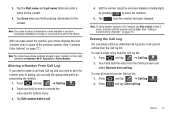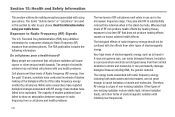Samsung SCH-M828C Support Question
Find answers below for this question about Samsung SCH-M828C.Need a Samsung SCH-M828C manual? We have 2 online manuals for this item!
Question posted by miBadrab on November 17th, 2013
I Have A Galaxy M828c And Need To Know How To Permanently Delete Things Off Of
The person who posted this question about this Samsung product did not include a detailed explanation. Please use the "Request More Information" button to the right if more details would help you to answer this question.
Current Answers
Related Samsung SCH-M828C Manual Pages
Samsung Knowledge Base Results
We have determined that the information below may contain an answer to this question. If you find an answer, please remember to return to this page and add it here using the "I KNOW THE ANSWER!" button above. It's that easy to earn points!-
General Support
... back to HDD mode for recovery, you turn on the device indicates a need to download the Utility Program (also includes drivers, manual, and firmware) click...need for as long as it is close to erase all contents on screen instructions. The device will be downloaded . Using The Recovery Utility For The YH-820MC And YH-920GS The Recovery Utility can be permanently deleted... -
General Support
... (7) Press Select All Press Erase to confirm the permanent deletion of all contacts follow the steps below: (6) Press Security (5) Enter the lock code, default password is last 4 digits of phone number) then press OK Press Erase All Contacts Press Yes to confirm the deletion of All Contacts Delete All Downloaded Content Ringtones, Wallpapers & Press... -
General Support
...;to confirm resetting the handset to factory default settings Resetting the handset, to confirm the permanent deletion of the following the steps below : Press Phone Settings (6) Enter the lock code, default password is last 4 digits of phone number) then press OK Press Erase All Contacts (5) Press Yes to the factory default settings, will...
Similar Questions
Samsung Galaxy M828c Wont Accept File Transfer Bluetooth
(Posted by mrbdabla 10 years ago)
How Do I Reset My Voicemail On My Samsung Galaxy M828c? It Uded Tobe My Sister
i recieved my samsung galaxy m828c from my sister in law. she upgraded to the iphone 4c and gave me ...
i recieved my samsung galaxy m828c from my sister in law. she upgraded to the iphone 4c and gave me ...
(Posted by lilackitty 10 years ago)
How To Do A Factory Reset On Straight Talk Samsung Phone Sch-m828c
(Posted by BRIGtmost 10 years ago)
Straight Talk Samsung Touch Screen Tracfone 258 T Phone How To Delete Things
off menu
off menu
(Posted by misicjand 10 years ago)
Need To Unlock Sgh-t255g Mobile Model?
I need to unlock SIM network for samsung SGH-T255G mobile from straight talk service provider?
I need to unlock SIM network for samsung SGH-T255G mobile from straight talk service provider?
(Posted by stnatraj 12 years ago)