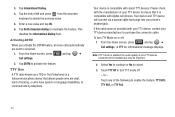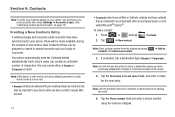Samsung SCH-M828C Support Question
Find answers below for this question about Samsung SCH-M828C.Need a Samsung SCH-M828C manual? We have 2 online manuals for this item!
Question posted by petrailee on December 25th, 2013
How Samssung Schm828c Hard Reset
The person who posted this question about this Samsung product did not include a detailed explanation. Please use the "Request More Information" button to the right if more details would help you to answer this question.
Current Answers
Related Samsung SCH-M828C Manual Pages
Samsung Knowledge Base Results
We have determined that the information below may contain an answer to this question. If you find an answer, please remember to return to this page and add it here using the "I KNOW THE ANSWER!" button above. It's that easy to earn points!-
General Support
...? Can The WAP Browser Cache Be Cleared On The SCH-I760? How Do I Perform A Soft Reset On My SCH-I760? Can I Make A 3-Way Call, Or Conference Call On My Phone? PC To Successfully ActiveSync Using Bluetooth? Alarms Voice Dial, Notes Or Commands Microsoft ActiveSync Windows Mobile Device Center (WMDC) Advanced Features Apps / PIM Batteries... -
General Support
...stored on a removable microSD™ This action resets the handset to default, like it on the device. To hard reset the SCH-i760 handset follow the steps below: Slide open ... by using the Reset button in conjunction with the Action key. You can reset your phone's settings and clear all information and settings from the i760, to perform a hard reset, please perform the... -
General Support
... select Hot Sync, and select Hot Sync in the middle of the phone is From your desktop select HARD DRIVE Select USERS Select your corresponding OS Once software has been downloaded...correct connection path will ask for the software to Hot Sync once more information on your phone hard reset the phone, and go into the User File and Rename your computer screen. Miniumum requirements ...
Similar Questions
How To Hard Reset My Samsung Sch R420h
How do i hard reset my samsung sch r420
How do i hard reset my samsung sch r420
(Posted by danielleramona 10 years ago)