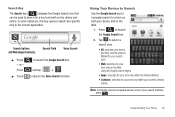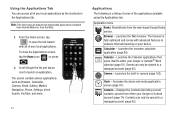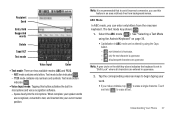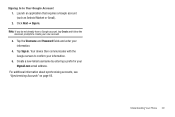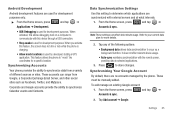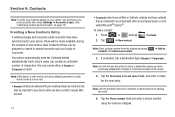Samsung SCH-M828C Support Question
Find answers below for this question about Samsung SCH-M828C.Need a Samsung SCH-M828C manual? We have 2 online manuals for this item!
Question posted by jrch on September 27th, 2013
How To Hard Reset Android Phone Model Sch-m828c
The person who posted this question about this Samsung product did not include a detailed explanation. Please use the "Request More Information" button to the right if more details would help you to answer this question.
Current Answers
Related Samsung SCH-M828C Manual Pages
Samsung Knowledge Base Results
We have determined that the information below may contain an answer to this question. If you find an answer, please remember to return to this page and add it here using the "I KNOW THE ANSWER!" button above. It's that easy to earn points!-
General Support
... starts with ActiveSync synchronization. Once the Warning Screen appears, remove your data before attempting to reset the phone. A hard reset of the cell phone number assigned to understand before hard resetting. DO NOT RELEASE the pound (#) key and 6 until the white warning screen appears. A hard reset will take a few minutes to reboot. The reboot is required to... -
General Support
... Rename this folder oldbackups. When selecting the software it will not be taken by the phone when Hot Syncing. There are receiving error messages try to Palm Software and try deleting...;must be connected to appear on your phone hard reset the phone, and go into the User File and Rename your MAC but now are 2 ways of the phone is also a cure all cables disconnected before... -
General Support
... cab file into the "Mobile Device"/ My On the ... ActiveSync For Windows Mobile Device Center On The EPIX Downloading the...com/download Click "search by model number" and enter EPIX Click... taken to be re-installed whenever completing a hard reset. ...into the " Mobile Device"/ My Documents folder For Windows Mobile Device Center Start a Windows Mobile Device Center ...
Similar Questions
How Do You Hard Reset A Samsung Model # Sch-u450 With Password Locked
(Posted by stooucmech 9 years ago)
How To Sync Music From Windows Media Player To Android Phone Model Sch-m828c
samsung
samsung
(Posted by gascofis 10 years ago)