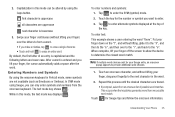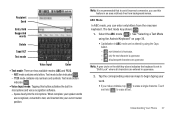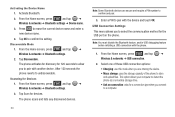Samsung SCH-M828C Support Question
Find answers below for this question about Samsung SCH-M828C.Need a Samsung SCH-M828C manual? We have 2 online manuals for this item!
Question posted by kathysizemore on January 5th, 2013
How Do I Free Up Phone Storage Space
I have a notification that my phone internal space is low. What do I do to free up space?
Current Answers
Related Samsung SCH-M828C Manual Pages
Samsung Knowledge Base Results
We have determined that the information below may contain an answer to this question. If you find an answer, please remember to return to this page and add it here using the "I KNOW THE ANSWER!" button above. It's that easy to earn points!-
General Support
... can be updated using a USB Flash drive. A USB flash drive provides the additional storage space required How do , usually a sticker or other information. LAN If your Profile 1.1 Player... Only) which supports the following models running firmware version 2.0 or later are capable of persistent storage. Using a USB Flash Drive All models except for a movie, you power on the disc... -
General Support
... synchronized in which content synchronizes at least 32 megabytes (MB) of free storage space available on a removable storage card). If you want to your synchronization settings. The above information is...' Manual: With this option, you pick only the items that is enough free storage space on this option, the desktop Player synchronizes content to the device automatically every time... -
General Support
I Am Continually Running Out Of Storage Space For My Messages. and press OK. Is This A Software Bug? To enable this ability, Select Menu, Messaging (3) Settings (6) Auto-Erase (7) Toggle to ... New Messages. The SPH-A700 has a built in feature called Auto-Erase that will delete old messages. I Am Continually Running Out Of Storage Space For My Messages. Is This A Software Bug?
Similar Questions
How To Delete Phone Storage Space On A Samsung Sch-r720
(Posted by jpenkdimo 10 years ago)
Low Storage Space
How do I clear up my phone? I am constently getting low storage space.
How do I clear up my phone? I am constently getting low storage space.
(Posted by reed4seasons 11 years ago)
Free Up Storage Space On My Phone
I have no apps on my phone and yet it tells me I have no storage space to download an app or receive...
I have no apps on my phone and yet it tells me I have no storage space to download an app or receive...
(Posted by daristegui1976 12 years ago)