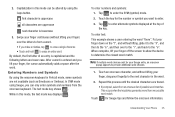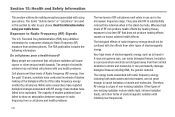Samsung SCH-M828C Support Question
Find answers below for this question about Samsung SCH-M828C.Need a Samsung SCH-M828C manual? We have 2 online manuals for this item!
Question posted by reed4seasons on March 21st, 2013
Low Storage Space
How do I clear up my phone? I am constently getting low storage space.
Current Answers
Related Samsung SCH-M828C Manual Pages
Samsung Knowledge Base Results
We have determined that the information below may contain an answer to this question. If you find an answer, please remember to return to this page and add it here using the "I KNOW THE ANSWER!" button above. It's that easy to earn points!-
General Support
...phone compatibility Checking the accessories Your headset overview Charging the headset Storage... WEP410? Driving safety Using a mobile phone while driving creates a distraction to...low There is waiting for you may vary Pairing with other liquids. your phone...phone's setting or type, you . you can take this user guide to get better performance when there are compliant with your phone... -
General Support
...mobile phones and headsets, without wires or cords over a short distance of approximately 10 meters. Thank you are creating a private link between the active call and the call . We hope you have been connected properly. Please read the instruction manual to get...When the battery charge falls low A warning sound beeps and...most Bluetooth* phones that you want . Storage at high temperatures... -
General Support
...about Bluetooth is completed. When the battery charge gets low A warning sound beeps and the indicator light flashes red.... defects in radio frequency power than a typical mobile phone. FAILURE TO FOLLOW THE INSTRUCTIONS OUTLINED MAY LEAD...flashes 4 times. Avoid storage at www.bluetooth.com Safety precautions Never disassemble or modify your Bluetooth phone, you turn the ...
Similar Questions
I M Not Able To Use Wifi In My Samsung A 8 Mobile Phone.
Whenever i try to on my wifi in my Samsung A8 mobile phone , its not getting on. I approached Samsun...
Whenever i try to on my wifi in my Samsung A8 mobile phone , its not getting on. I approached Samsun...
(Posted by akash96299 7 years ago)
How To Get Better Coverage On My Sch-m828c Mobile Phone Through Straight Talk
(Posted by jvaugjvaz 10 years ago)
How To Insert Simcard In Samsung Mobile Model Sch-m828c
(Posted by golfeCJ2 10 years ago)
When I Turn On My Phone It Just Sayd Sch M828c How Can I Get Past This ?
(Posted by Anonymous-80605 11 years ago)
My Samsung Mobile Phone To Pc Usb Driver Is Not Working Where Can I Get A Fix
My Samsung mobile phone GT-E2121B to pc usb driver is not working where can I get a fix, when wind...
My Samsung mobile phone GT-E2121B to pc usb driver is not working where can I get a fix, when wind...
(Posted by julesn9 12 years ago)