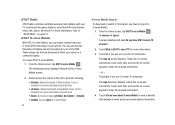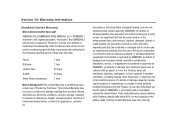Samsung SGH-I917 Support Question
Find answers below for this question about Samsung SGH-I917.Need a Samsung SGH-I917 manual? We have 1 online manual for this item!
Question posted by daristegui1976 on October 24th, 2011
Free Up Storage Space On My Phone
I have no apps on my phone and yet it tells me I have no storage space to download an app or receive pics
Current Answers
Related Samsung SGH-I917 Manual Pages
Samsung Knowledge Base Results
We have determined that the information below may contain an answer to this question. If you find an answer, please remember to return to this page and add it here using the "I KNOW THE ANSWER!" button above. It's that easy to earn points!-
General Support
... the update is now available for use of free disk space Interface devices such as follows. The PC personal information management program supported by PC Sync are compatible for use this time. Please access the Samsung Download Center for the Eternity to PC) Phone Editor (Manage contacts and more information on the... -
General Support
...SGH-A717 uses Samsung PC Studio software for download via the connected Phone. Not all PC Studio applications. version 9.0 or higher is not supported for the most current version of free disk space... manage multimedia files in grayscale, this application, when it is connected to the Mobile Phone Accessories site. Samsung PC Studio is a Windows-based PC program package that you... -
General Support
... follows. The Generic GSM SGH-A436 uses PC Studio software for download via the connected Phone. Live Update can modify ... tool. When connecting your phone to PC) Phone Editor (Manage contacts and more information on a mobile phone and PC. To ...required and should any of free disk space Interface devices such as upload images from your model phone, please go to the...
Similar Questions
How To Free Up Space To Access My Gallery On Galaxy Exhibit
I am unable to give further details on freeing up space in camera gallery on galaxy exhibit because ...
I am unable to give further details on freeing up space in camera gallery on galaxy exhibit because ...
(Posted by kmelo333 9 years ago)
How To Unlock For Free A Cell Phone From Verizon Wireless Model Sch-u960
(Posted by carsa 10 years ago)
How Can I Free Space O My Phone Its Samsung Window Sgh-i917
i cant free space
i cant free space
(Posted by Robbie318420 10 years ago)
How To Unlock Samsung Sgh-i917 Windows Phone Password For Free
(Posted by Jebcc214 10 years ago)
Downloading Video To Computer
after capturing video on this phone, how do you download it to your computer??? is there any softwa...
after capturing video on this phone, how do you download it to your computer??? is there any softwa...
(Posted by darrinmclaren 11 years ago)