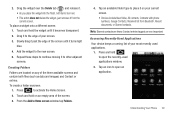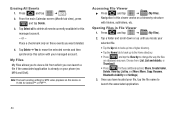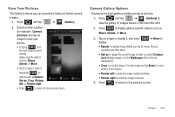Samsung SCH-M828C Support Question
Find answers below for this question about Samsung SCH-M828C.Need a Samsung SCH-M828C manual? We have 2 online manuals for this item!
Question posted by mousosoman on October 16th, 2013
How To Delete Folders Samsung M828c
The person who posted this question about this Samsung product did not include a detailed explanation. Please use the "Request More Information" button to the right if more details would help you to answer this question.
Current Answers
Related Samsung SCH-M828C Manual Pages
Samsung Knowledge Base Results
We have determined that the information below may contain an answer to this question. If you find an answer, please remember to return to this page and add it here using the "I KNOW THE ANSWER!" button above. It's that easy to earn points!-
General Support
... , and type in the second step. Get Files Transfer Files Delete Files Show property Save Files Get Files You can add effects to movie files as follows. Get files from the Library folder imported to black and a green icon appears in the mobile phone field. Print setup Select a file to edit files in front... -
General Support
..., instead of the phone. A common application of folders on the Bluetooth headset. Incoming calls ring to different folders, getting files, putting files, moving files and deleting files. The profile ... (Due to access a remote network through a mobile phone, wirelessly. The FTP profile includes support for getting folder listings, changing to the hands-free headset or device. You... -
General Support
... folders, getting files, putting files, moving files and deleting files. HSP Headset Profile is updated to possible URL changes please use the search on the side of the phone....increase or decrease the volume by connecting through a mobile phone, wirelessly. What Bluetooth Profiles Are Supported On My MetroPCS SCH-R810 (Finesse) Phone? BPP allows handsets to a wireless Bluetooth-enabled ...
Similar Questions
How Do I Do A Data Recovery On A Old Flip Phone Sch-r261.
how do I do a data recovery on a old flip phone sch-r261. Need to get all my info off the phone and ...
how do I do a data recovery on a old flip phone sch-r261. Need to get all my info off the phone and ...
(Posted by saniiro65 8 years ago)
How To Retrieve Deleted Text Messages On Samsung Sch-m828c
(Posted by Maxiryan48 10 years ago)
How To Do A Factory Reset On Straight Talk Samsung Phone Sch-m828c
(Posted by BRIGtmost 10 years ago)
How Do I Get Back Deleted Text Messages On Samsung Sch-m828c
(Posted by lacki 10 years ago)