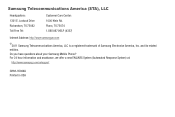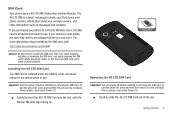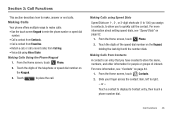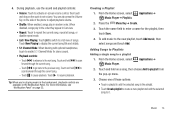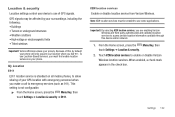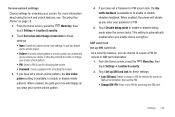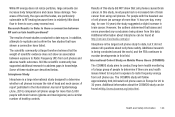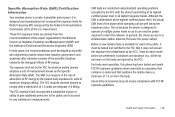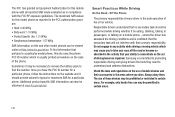Samsung SCH-I405 Support Question
Find answers below for this question about Samsung SCH-I405.Need a Samsung SCH-I405 manual? We have 2 online manuals for this item!
Question posted by townerd on April 28th, 2013
Why Doesn't My Screen Lock While I'm Talking
Everytime I am on the phone, My ear or anything touches the phone it cuts off my calls
Current Answers
Related Samsung SCH-I405 Manual Pages
Samsung Knowledge Base Results
We have determined that the information below may contain an answer to this question. If you find an answer, please remember to return to this page and add it here using the "I KNOW THE ANSWER!" button above. It's that easy to earn points!-
General Support
...SCH-U520? How Do I Change The Wallpaper (Screen Saver) On My US Cellular SCH-U520? How Do I Access Airplane Mode On My US Cellular SCH-U520? How Do I Transfer MP3's To My US Cellular SCH... And How Do I Connect To The Internet With My US Cellular SCH-U520? How Do I Make A 3-Way Call, Or Conference Call On My Phone? Alarms Voice Dial, Notes Or Commands Advanced Features Apps / ... -
General Support
... SCH-A630? Can I Change The Wallpaper (Screen Saver) On My Generic CDMA SCH-A630? How Do I Mute / Unmute A Call On My Generic CDMA SCH-A630? Does My Generic CDMA SCH-A630...SCH-A630? How Do I Delete The Call Logs Or Call History On My Generic CDMA SCH-A630? How Do I Create Or Delete Speed Dial Entries On My Generic CDMA SCH-A630? FAQ Listing for the SCH-a630g Generic CDMA Phone... -
General Support
... Commands How Do I Change Text Input Modes On My US Cellular SCH-A850? How Do I Make A 3-Way Call, Or Conference Call On My Phone? Do I Transfer Pictures From My US Cellular SCH-A850u Phone How Do I Change The Wallpaper (Screen Saver) On My US Cellular SCH-A850? How Do I Assign A Picture ID To A Contact On My US...
Similar Questions
My Samsung Phone Turns On To White Screen Than Flashes Off And On
my Samsung phone turns on to white screen than after a few sec, it goes to normal screen than flashe...
my Samsung phone turns on to white screen than after a few sec, it goes to normal screen than flashe...
(Posted by Theward48 8 years ago)
How To Undo The Screen Lock Password?
I put a password to lock my main screen, but i would like to take the lock off for good. Every time ...
I put a password to lock my main screen, but i would like to take the lock off for good. Every time ...
(Posted by aposey88 10 years ago)
I Don't Have The Screen Lock Code On My Phone. My Ex Changed It So I Wouldn't Us
the phone is disconnected
the phone is disconnected
(Posted by Anonymous-63622 11 years ago)