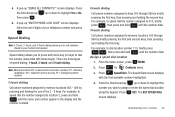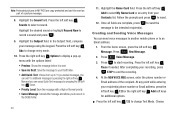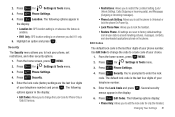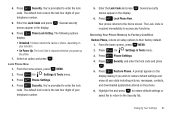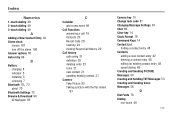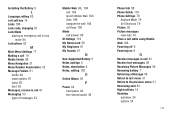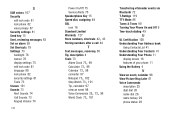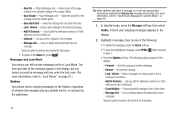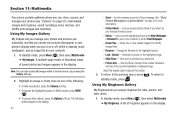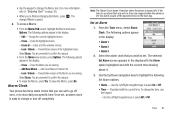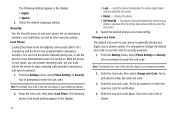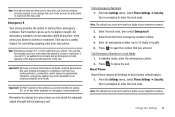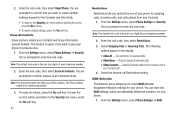Samsung SCH-U350 Support Question
Find answers below for this question about Samsung SCH-U350.Need a Samsung SCH-U350 manual? We have 2 online manuals for this item!
Question posted by Anonymous-63622 on June 21st, 2012
I Don't Have The Screen Lock Code On My Phone. My Ex Changed It So I Wouldn't Us
the phone is disconnected
Current Answers
Related Samsung SCH-U350 Manual Pages
Samsung Knowledge Base Results
We have determined that the information below may contain an answer to this question. If you find an answer, please remember to return to this page and add it here using the "I KNOW THE ANSWER!" button above. It's that easy to earn points!-
General Support
...;menus. World Clock B - MetroPCS SCH-I220 (Code) Shortcuts Quick List Function Key Shortcuts Speed Dial Menu Shortcuts Dial Contact Shortcuts Quick List Shortcuts Press and Hold the lock button, located on any of the ... Outdoor Automatic Top Function Key Shortcuts From the Home screen, pressing & Can I Customize The Default Shortcut Keys On My MetroPCS SCH-I220 (Code) Phone? -
General Support
... 12.7.1: Language 12.7.1.1: Screen text 12.7.1.2: Input language 12.7.2: Vibration feedback 12.7.2.1: Vibration intensity 12.7.3: Calibration 12.7.4: Auto keypad lock 12.7.5: Security 12.7.5.1: Lock phone 12.7.5.2: Check PIN code 12.7.5.3: Lock applications 12.7.5.4: Fixed dialing mode 12.7.5.5: Change phone password 12.7.5.6: Change PIN code 12.7.5.7: Change PIN2 code 12.7.6: Airplane mode 12... -
General Support
... must be able to the three user-programmed emergency numbers. How Do I Use The Key Guard Or Key Lock On My MetroPCS SCH-R350 (Freeform) Phone? In Phone Lock mode, you enter the lock code Unlock - Click on . SCH-R350 (Freeform) Locks Manual Lock Auto Key Lock Phone Lock To manually lock the handset's keys simply press and Hold the Space key . The...
Similar Questions
My Samsung Sch-u 350 Flip Phone Is Notworking
i have a samsung sch-u350 flip phone and I'm trying to get my pictures off but now the phone saying ...
i have a samsung sch-u350 flip phone and I'm trying to get my pictures off but now the phone saying ...
(Posted by paytonmartina1989 1 year ago)
Cant Remember 4-digit Screen Lock Code
Samsung Sprint Sph A920 need To Unlock 4-digit Screen Lockpurchased Used.do Not Have Phone Number Or...
Samsung Sprint Sph A920 need To Unlock 4-digit Screen Lockpurchased Used.do Not Have Phone Number Or...
(Posted by jmig33079 8 years ago)
How To Reset Your The Samsung Flip Phone Sch-u350 Without Security Code And
without
without
(Posted by grundMilom 10 years ago)
How To Reset Verizon Phone Samsung Sch U350 Lock Code
(Posted by mPPmjo 10 years ago)