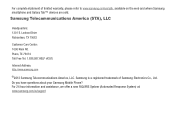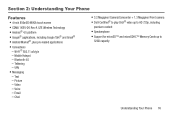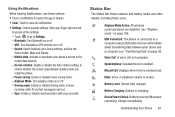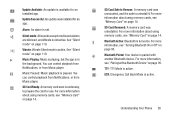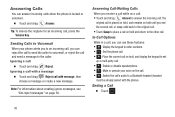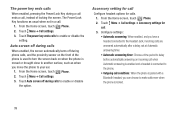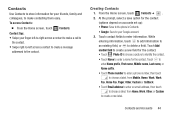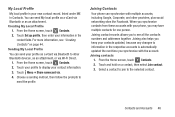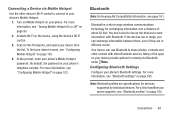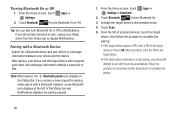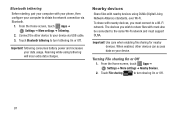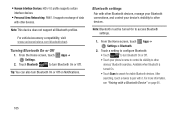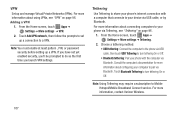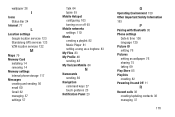Samsung SCH-I200 Support Question
Find answers below for this question about Samsung SCH-I200.Need a Samsung SCH-I200 manual? We have 2 online manuals for this item!
Question posted by onepar on March 20th, 2014
How Do I Pair The Phone To My Car's Bluetooth?
Current Answers
Answer #1: Posted by BusterDoogen on March 21st, 2014 8:55 AM
To pair the speakerphone with your phone:
- Make sure the speakerphone is turned off.
- Turn on the Bluetooth function and Bluetooth visibility in your phone (this makes the phone visible to other Bluetooth devices).
- Place the phone within 20 cm (8 inches) of the speakerphone.
- Press and hold down the on/off key for five seconds.
- The handsfree automatically enters pairing mode. The display light flashes red and green.
- If your phone supports auto pairing, press “”Yes”" when you’re asked to add the speakerphone to the phone. If not, see your phone User guide on how to pair the Bluetooth device. If required, the speakerphone passcode is 0000.
- The speakerphone beeps and the display light turns green when successfully paired.
Note: When in pairing mode, the headset switches off if you don’t pair it with the phone within 10 minutes.
I hope this is helpful to you!
Please respond to my effort to provide you with the best possible solution by using the "Acceptable Solution" and/or the "Helpful" buttons when the answer has proven to be helpful. Please feel free to submit further info for your question, if a solution was not provided. I appreciate the opportunity to serve you.
Related Samsung SCH-I200 Manual Pages
Samsung Knowledge Base Results
We have determined that the information below may contain an answer to this question. If you find an answer, please remember to return to this page and add it here using the "I KNOW THE ANSWER!" button above. It's that easy to earn points!-
General Support
...on Samsung products by following your Bluetooth Phone Pairing will find the Samsung WEP180 headset...mobile phone while driving creates a distraction to make the earpiece more information on the WEP180 Bluetooth Headset, For General Bluetooth...Bluetooth enabled devices, such as in a hot vehicle or in the car, difficult junctions or maneuvers). How Do I Use The Samsung WEP180 Bluetooth... -
General Support
... dealer or an experienced radio/TV techniciaion for car to car to office to home. or "OFF". Once connected, the indicator will act as ; NOTE: If pairing cannot be established within 0.5 seconds Press and Hold: +++ The mobile phone will need to be charged with a Bluetooth mobile phone or other antenna or transmitter. Press and... -
General Support
.... F), such as in a hot vehicle or in radio frequency power than a typical mobile phone. This section explains what ear you can damage performance and reduce battery life. Turn on or off the headset after blinking. Turn off Pairing with a Bluetooth phone Pairing with your Bluetooth headset. Otherwise, press to reconnect to another area and try again...
Similar Questions
Can data be recovered on a Samsung basic phone sch-u380 after a factory reset?
how do I do a data recovery on a old flip phone sch-r261. Need to get all my info off the phone and ...
Phone just stopped working, charged about 75%. Cannot remove back cover to remove battery and reinse...
the phone is missing and is off, We think it is in the house, can not find it. Sprint told me to dow...