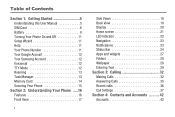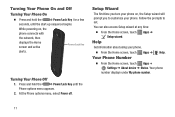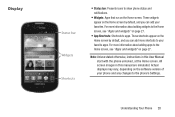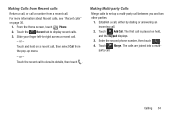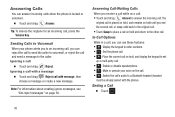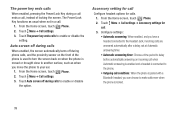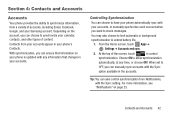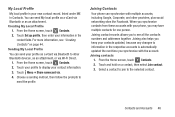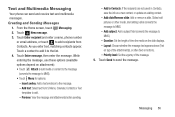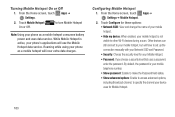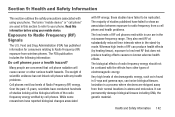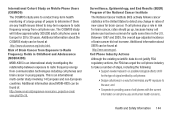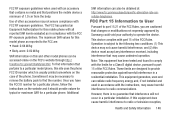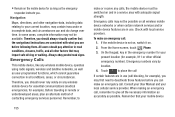Samsung SCH-I200 Support Question
Find answers below for this question about Samsung SCH-I200.Need a Samsung SCH-I200 manual? We have 2 online manuals for this item!
Question posted by fogsworld on February 14th, 2014
Changing The Number Of Times The Phone Rings Before You Answer It
how do you change the number of times the phone rings before you answer it. Mine is three which is a pain
Current Answers
Related Samsung SCH-I200 Manual Pages
Samsung Knowledge Base Results
We have determined that the information below may contain an answer to this question. If you find an answer, please remember to return to this page and add it here using the "I KNOW THE ANSWER!" button above. It's that easy to earn points!-
General Support
... relocate the receiving antenna. Using options during music playback. Muting the microphone Press and hold . Placing a call on hold to dial the last number. Switching a call when the phone rings. Listening to music The music player launches and sound output switches to operate while charging. Try connecting again after charging is... -
General Support
...Answer for 3rd party mobile phones. Terminate an existing call . Search for your mobile phone... that is ringing, press the...manufacturer at the same time for your mobile phone rejects a connection request...Number" you do the stereo mute wire from whom it is displayed on hold. Remote Control Volume - Change backlight color Change the backlight color of your mobile phone... -
General Support
... menu tree fully expanded. Voicemail number Sound Ringtone Type Ring Tone Keypad Check - Start Today (Tap Each To View Function) Time/Date Opens Clock & View - Menu Tree (Collapsed) SCH-I760 Menu Tree Click here to change setting of attachments Check - Go to Today Go to change settings Button: Games Office Mobile ActiveSync Calculator Camera D-Day...
Similar Questions
How To Insert Simcard In Samsung Mobile Model Sch-m828c
(Posted by golfeCJ2 10 years ago)
How To Transfir Download Pictures From Phone Not On Sd Card
(Posted by Anonymous-130267 10 years ago)
Samsung Galaxy S111 Phone Is Lost And Is Off In The House. I Can Not Find,
the phone is missing and is off, We think it is in the house, can not find it. Sprint told me to dow...
the phone is missing and is off, We think it is in the house, can not find it. Sprint told me to dow...
(Posted by allmypeggy 10 years ago)