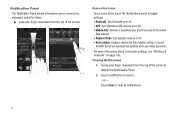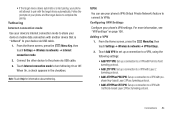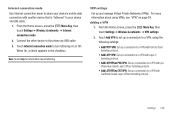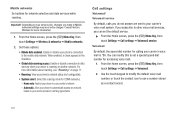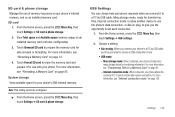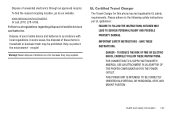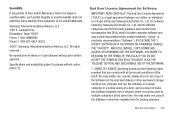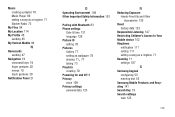Samsung SCH-I110 Support Question
Find answers below for this question about Samsung SCH-I110.Need a Samsung SCH-I110 manual? We have 2 online manuals for this item!
Question posted by joebcmg on December 8th, 2013
How To Put Samsung Illusion In Diag Mode
The person who posted this question about this Samsung product did not include a detailed explanation. Please use the "Request More Information" button to the right if more details would help you to answer this question.
Current Answers
Related Samsung SCH-I110 Manual Pages
Samsung Knowledge Base Results
We have determined that the information below may contain an answer to this question. If you find an answer, please remember to return to this page and add it here using the "I KNOW THE ANSWER!" button above. It's that easy to earn points!-
General Support
...-Fi Connection On My I760? How Do I Place My SCH-I760 In Silent / Vibrate Mode? How Do I Mute / Unmute A Call On My SCH-I760? How Do I Make A 3-Way Call, Or Conference Call On My Phone? Alarms Voice Dial, Notes Or Commands Microsoft ActiveSync Windows Mobile Device Center (WMDC) Advanced Features Apps / PIM Batteries / Camcorder... -
General Support
... originator of the call . Send DTMF Send your call logs from seeing your phone number to enhanced or standard mode. For more information on ). SCH-a650 - Calls Checks your phone number as your phone by Verizon Wireless. Silent/Quit Activates or deactivates Silent Mode. Send Tel# Sends your number when you ) or Unmute the current call... -
General Support
... Messages Through My E-Mail Account. I Use It On My Phone With Windows Mobile 5.0? Is The Picsel Browser And How Do I Launch Internet Explorer On The I730? Communication SCH-I730 Bluetooth Index Infrared (IRDA / IR) Does My SCH-I730 Support Infrared Communications? My LCD Goes Into Sleep Mode On My I730 When I First Receive Or Make...
Similar Questions
Can Data Be Recovered On A Samsung Basic Phone Sch-u380 After A Factory Reset?
Can data be recovered on a Samsung basic phone sch-u380 after a factory reset?
Can data be recovered on a Samsung basic phone sch-u380 after a factory reset?
(Posted by dovref 6 years ago)
How To Reset My New Verizon Samsung Illusion Phone Sch-i110
(Posted by Tecsvahidl 10 years ago)
Why Is My Samsung Illusion Sch-i110 In Safe Mode?
(Posted by Anonymous-99523 11 years ago)