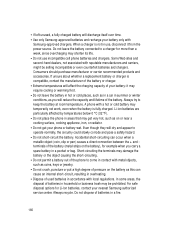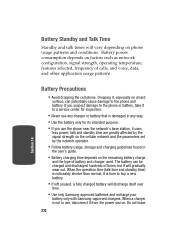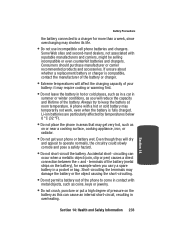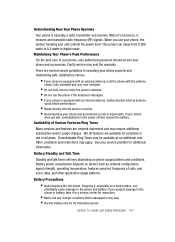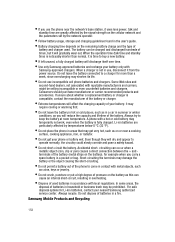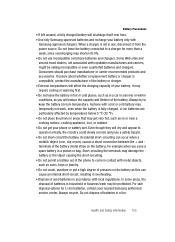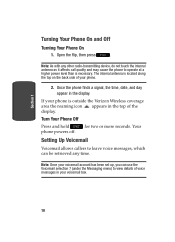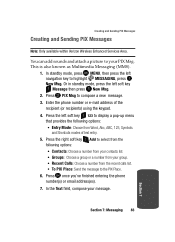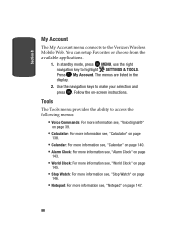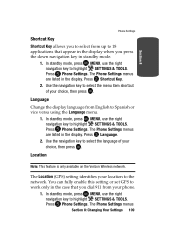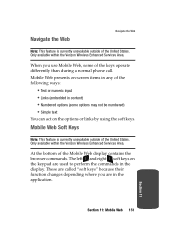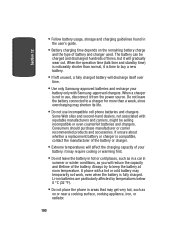Samsung SCH A870 Support Question
Find answers below for this question about Samsung SCH A870 - Cell Phone - Verizon Wireless.Need a Samsung SCH A870 manual? We have 7 online manuals for this item!
Question posted by leesibda on August 31st, 2017
Charger For Samsung Sch-a870
Where can I buy a charger for samsung SCH-A870
Current Answers
Answer #1: Posted by Odin on September 1st, 2017 4:55 AM
Hope this is useful. Please don't forget to click the Accept This Answer button if you do accept it. My aim is to provide reliable helpful answers, not just a lot of them. See https://www.helpowl.com/profile/Odin.
Answer #2: Posted by Odin on September 1st, 2017 4:58 AM
Hope this is useful. Please don't forget to click the Accept This Answer button if you do accept it. My aim is to provide reliable helpful answers, not just a lot of them. See https://www.helpowl.com/profile/Odin.
Related Samsung SCH A870 Manual Pages
Samsung Knowledge Base Results
We have determined that the information below may contain an answer to this question. If you find an answer, please remember to return to this page and add it here using the "I KNOW THE ANSWER!" button above. It's that easy to earn points!-
General Support
...Verizon Wireless Phone? SCH-U750 Alias 2 SCH-U350 Smooth SCH-U490 Trance SCH-U810 Renown SCH-I910 Omnia SCH-I770 Saga SCH-U650 Sway SCH-U430 SCH-U310 Knack SCH-U940 Glyde SCH-U550 SCH-U900 FlipShot SCH-U700 Gleam SCH-U470 Juke SCH-i760 SCH-u410 SCH-u540 SCH-u740 Alias SCH-u620 SCH-u340 SCH-a990 SCH-a870 SCH-a930 SCH-i830 SCH-a950 SCH-a850 SCH-a795 SCH-a630 SCH-a970 SCH-i730 SCH-a570 SCH-n330 SCH... -
SCH-u960 - How To Configure USB Settings SAMSUNG
... card inserted in the phone Modem Mode: Allows the use of the Verizon Wireless Mobile Office kit to utilize the handset as a modem for Media Sync Mode follow the steps below: From the home screen, press Menu Press Settings & How To Transfer Pictures via Message SCH-u960 - Verizon Wireless Cell Phones > Configure USB for Media... -
General Support
What Are USB Settings And How Do I Use Them On My SCH-U750 (Alias 2) Phone? USB (Universal Serial Bus) is a type of the following settings: Media ... (2) Select USB Mass Storage (8) USB Mass Storage will permanently erase all memory cards out of reach of the Verizon Wireless Mobile Office kit to a PC using the Mass Storage feature follow the steps below for your computer. USB Methods Mass...
Similar Questions
Where Can I Buy A Charger And A Battery For This Phone
I need a battery and a charger for samsung SCH-A870PP. Where can I buy them?
I need a battery and a charger for samsung SCH-A870PP. Where can I buy them?
(Posted by leesibda 6 years ago)
How To Bluetooth Photos From Sch A870
(Posted by rrawseman 9 years ago)
How To Hard Reset Samsung Sch-a870
(Posted by joeayman3 9 years ago)
Sch-r720 Cell Phone
i have a sch-r720 cell phone i have tried making phone calls with it which it will ring on the other...
i have a sch-r720 cell phone i have tried making phone calls with it which it will ring on the other...
(Posted by cindycoomer1976 10 years ago)
Problems With A Samsung Sch-r375c Cell Phone
I have had a Samsung SCH-R375C cell phone for about 6 months now and for some reason I can hear peop...
I have had a Samsung SCH-R375C cell phone for about 6 months now and for some reason I can hear peop...
(Posted by sblandasr 10 years ago)