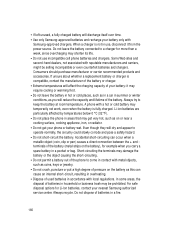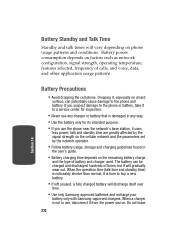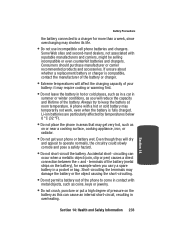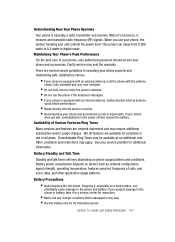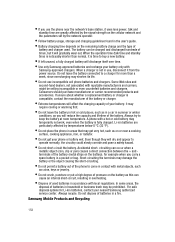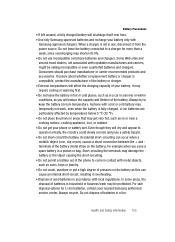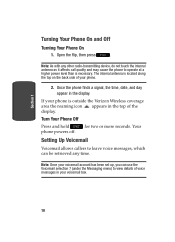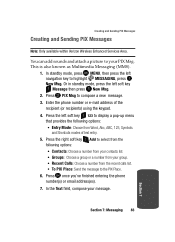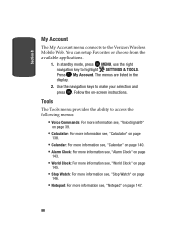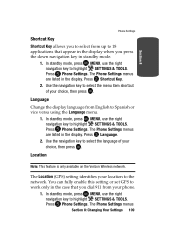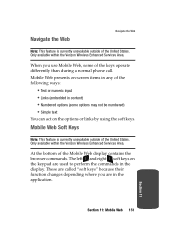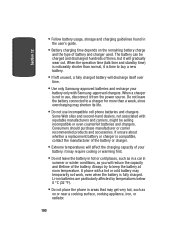Samsung SCH A870 Support Question
Find answers below for this question about Samsung SCH A870 - Cell Phone - Verizon Wireless.Need a Samsung SCH A870 manual? We have 7 online manuals for this item!
Question posted by joeayman3 on July 15th, 2014
How To Hard Reset Samsung Sch-a870
The person who posted this question about this Samsung product did not include a detailed explanation. Please use the "Request More Information" button to the right if more details would help you to answer this question.
Current Answers
Answer #1: Posted by waelsaidani1 on July 16th, 2014 4:57 AM
To reset the handset follow the steps below:
- While in standby mode, press the OK button for Menu
- Select Settings
- Select Phone Settings (5)
- Select Security (3)
- Enter the lock code, default password is the last 4 digits of cell phone number, unless it has been changed
- Select Reset Phone (4)
- Press the left soft key for Yes to confirm resetting the handset to factory default settings
Note: All settings (except Contacts) are reset to factory default settings
Related Samsung SCH A870 Manual Pages
Samsung Knowledge Base Results
We have determined that the information below may contain an answer to this question. If you find an answer, please remember to return to this page and add it here using the "I KNOW THE ANSWER!" button above. It's that easy to earn points!-
General Support
... Events From My SCH-A870? The Dialing Font Size On My SCH-A870 If So How? How Can I Delete Photos Taken With My SCH-A870? Can The WAP Browser Cache Be Cleared On The SCH-A870? Speed Dial On My SCH-A870? Dial, Notes or Commands Or Delete Voice Dial Entries On My SCH-A870? View the Verizon Wireless SCH-A870 Menu Tree SCH-A870 Bluetooth Index How... -
SCH-u960 - How To Configure USB Settings SAMSUNG
... USB data cable is connected, the device is connected to the phone and to the USB port of the Verizon Wireless Mobile Office kit to utilize the handset as a modem for Media Sync Mode follow the steps below: From the home screen, press Menu Press Settings & SCH-u960 - Verizon Wireless Cell Phones > SCH-U960 STEP 3. -
General Support
...press OK then with Yes highlighted press OK to disconnect from phones, or for Menu Select Tools (2) Select USB Mass Storage...Verizon Wireless. The SCH-U750 (Alias 2) handset has the capability to transfer files directly between a PC and a memory card (residing within the handset) with Connect to desktop or laptop PC's. Please note that is a type of the Verizon Wireless Mobile...
Similar Questions
Charger For Samsung Sch-a870
Where can I buy a charger for samsung SCH-A870
Where can I buy a charger for samsung SCH-A870
(Posted by leesibda 6 years ago)
How To Bluetooth Photos From Sch A870
(Posted by rrawseman 9 years ago)
How To Hard Reset Sch-r380 Metro Phone When Phone Is Locked
(Posted by jinick 10 years ago)
Forgot Lock Code
I forgot my lock code for accessing my boost Samsung galaxy rush
I forgot my lock code for accessing my boost Samsung galaxy rush
(Posted by Anonymous-119905 10 years ago)