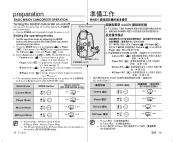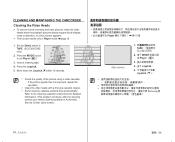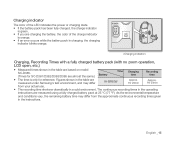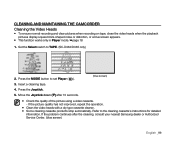Samsung SC-D382 Support Question
Find answers below for this question about Samsung SC-D382 - Camcorder - 680 KP.Need a Samsung SC-D382 manual? We have 5 online manuals for this item!
Question posted by BMCBEV on July 18th, 2011
I'm Looking Where To Purchase The Samsung Cord Charger Model# Sc-d 382--xaa
The person who posted this question about this Samsung product did not include a detailed explanation. Please use the "Request More Information" button to the right if more details would help you to answer this question.
Current Answers
Related Samsung SC-D382 Manual Pages
Samsung Knowledge Base Results
We have determined that the information below may contain an answer to this question. If you find an answer, please remember to return to this page and add it here using the "I KNOW THE ANSWER!" button above. It's that easy to earn points!-
SGH-A887 - How To Transfer MP3 Files via the New Samsung PC Studio SAMSUNG
... for Digital Rights Management (DRM) which allows you to play or view some images, videos, music (including ringtones) and other content from being copied, modified, transferred or forwarded.&...disabled before initiating a USB connection with the handset. These copyright protections may prevent some purchased or subscription content. SGH-A887 - How To Remove The Water Filter To disable the... -
General Support
..., follow these steps: With your old monitor still attached, boot up your video card cannot display at Apple stores. HDMI and HDMI/DVI Jacks 2007 Models If you have your DLP TV. You cannot use your TV with an ...the front panel of your DLP TV from your TV and computer are off. Look for a Mac as long as a computer monitor for a section titled PC Display If you may need to ... -
General Support
... sure the version number is manufactured for use caution when downloading the firmware for example, YP-T9JQB/XAA. If your PC. The device will turn the player on your model. US model codes end in Canada. YP-T9 Firmware Upgrade Instructions YP-T9J Firmware Upgrade Instructions Download the latest firmware...
Similar Questions
What Is The Dc Voltage For The Charger?model Number Smx-f34sn Xax
(Posted by juanarubalcava27jr 9 years ago)
Samsung Sc-d382 Camcorder - Need Manuals.
Inherited SC-D382 camcorder - recorded but cannot figure out how to rewind and view the tape recorde...
Inherited SC-D382 camcorder - recorded but cannot figure out how to rewind and view the tape recorde...
(Posted by SPARBIND 11 years ago)
Do You Have Wall Cord/charger For This Camcorder ?
Do you have wall cord/charger for this camcorder ?
Do you have wall cord/charger for this camcorder ?
(Posted by spill03 12 years ago)
I Want The Cord For This Camera To Plug Into The Av And Send A Video To My Pc.
(Posted by big44judge 12 years ago)
Model Sc-d382 Camcorder Power Cord
Can I get a power cord for my Samsung model SC-D382 camcorder?
Can I get a power cord for my Samsung model SC-D382 camcorder?
(Posted by richardwp63 12 years ago)