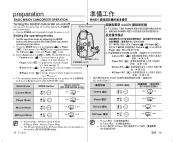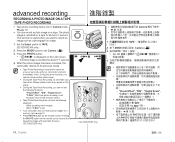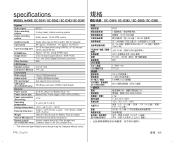Samsung SC-D382 Support Question
Find answers below for this question about Samsung SC-D382 - Camcorder - 680 KP.Need a Samsung SC-D382 manual? We have 5 online manuals for this item!
Question posted by richardwp63 on December 15th, 2011
Model Sc-d382 Camcorder Power Cord
Can I get a power cord for my Samsung model SC-D382
camcorder?
Current Answers
Related Samsung SC-D382 Manual Pages
Samsung Knowledge Base Results
We have determined that the information below may contain an answer to this question. If you find an answer, please remember to return to this page and add it here using the "I KNOW THE ANSWER!" button above. It's that easy to earn points!-
How To Change The Exposure On Your SC-HMX20 Camcorder SAMSUNG
... of your camcorder on your camcorder, follow these steps: Power your display screen. 858. SC-HMX20C 298. How To Change The Focus Option On Your SC-HMX20 Camcorder 1725. Product : Camcorders > High Definition > How To Change The Exposure On Your SC-HMX20 Camcorder Accessing The Menu Options To change the Exposure mode on by pressing the camcorder Power Button... -
General Support
... Before testing the battery, first determine if the AC Adapter or Power Cord are finished using the camcorder. Connect the AC Adapter to the AC adapter and plug the power cord into an outlet. Connect the power cord firmly to the camcorder's DC In jack without attaching the battery pack. The charging indicator will... -
How To Change The Shutter Option On Your SC-HMX20 Camcorder SAMSUNG
... of your camcorder on by pressing the camcorder Power Button downward. How To Change The Shutter Option On Your SC-HMX20 Camcorder STEP 2 Accessing The Menu Options To change the Shutter Option mode on your camcorder, follow these steps: Power your display screen. 858. How To Change The Focus Option On Your SC-HMX20 Camcorder Product : Camcorders > SC-HMX20C 299...
Similar Questions
Where Is The Memory Located On Samsung Dv Mini Camcorder Sc-d382
(Posted by giogismi 9 years ago)
I Need Installation Cd For Samsung Flashcam Video Camera Model#smx-f34ln/xaa
(Posted by chris731948 10 years ago)
Samsung Sc-d382 Camcorder - Need Manuals.
Inherited SC-D382 camcorder - recorded but cannot figure out how to rewind and view the tape recorde...
Inherited SC-D382 camcorder - recorded but cannot figure out how to rewind and view the tape recorde...
(Posted by SPARBIND 11 years ago)
No Picture On Lcd Screen On My Digital Video Camera Sc-d353
I get no pictue or any light on my lcd screen but i can retrieve pictures on my computer . My screen...
I get no pictue or any light on my lcd screen but i can retrieve pictures on my computer . My screen...
(Posted by joger571 12 years ago)
I'm Looking Where To Purchase The Samsung Cord Charger Model#
Sc-d 382--xaa
(Posted by BMCBEV 12 years ago)