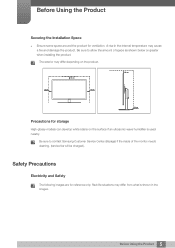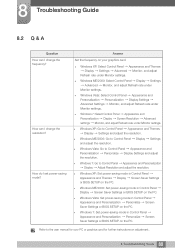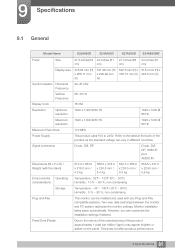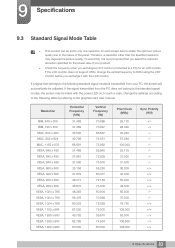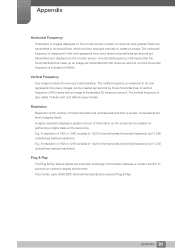Samsung S27A650D Support Question
Find answers below for this question about Samsung S27A650D.Need a Samsung S27A650D manual? We have 3 online manuals for this item!
Question posted by cochow on September 15th, 2013
Why Is My Monitor In Gray Mode Only When Hooked To Lenovo W530?
why is my monitor in gray mode only when hooked to Lenovo W530?
Current Answers
Related Samsung S27A650D Manual Pages
Samsung Knowledge Base Results
We have determined that the information below may contain an answer to this question. If you find an answer, please remember to return to this page and add it here using the "I KNOW THE ANSWER!" button above. It's that easy to earn points!-
General Support
... HDMI IN video jack you used as a computer monitor if you have the PC on, the PC, Computer, DVI, HDMI 1, or HDMI Source will be grayed out on your computer's video card to the optimum...the computer to HDMI, and HDMI cables. Windows Vista To change . Computer Picture Quality Adjustment in Analog Mode Many current Samsung TVs that has a mini-stereo jack next to the HDMI In 1 jack. Most ... -
How To Correct "Sync Out Of Range" Or " Video Mode Not Supported " Messages SAMSUNG
...hold your computer into the Advanced Boot Option Screen as possible after you see the gray Apple icon and the progress indicator (looks like a spinning gear). Microsoft: Windows 7, Vista, ... but not before. How To Assemble Your Monitor Stand 16080. Release the Shift key when you hear the startup tone, hold your monitor to access these modes and fix the Sync out of questions ok... -
General Support
... connected phone automatically each time it automatically enters Pairing mode. After pairing, you fully charge the battery before ...Answering a call to wear the headset, simply adjust the ear hook accordingly. You can use the headset with any interference, including ...OR HORIZONTAL OR FLOOR MOUNT POSITION. The warranty is not easily monitored by Bluetooth SIG, may vary. How Do How Do I...
Similar Questions
Cable Connect For Samsung 2253bw Monitor To Lenovo H515 Desktop
(Posted by dstanhoperitz 10 years ago)
I Have A Led Monitor Samsung S19a310n, It Went On Store Mode And I Dont Know How
(Posted by Anonymous-68089 11 years ago)
Monitor Goes To Power Saving Mode While Watching Online
My LCD Samsung B2230 monitor goes to power saving mode while watching live channels or video online....
My LCD Samsung B2230 monitor goes to power saving mode while watching live channels or video online....
(Posted by sourav1505 12 years ago)
Monitor Displays Floating Box Message 'not Optimum Mode Recommended Mode 1280 X
1024 60 Hz" It was working fine up to now, made no changes to system settings.
1024 60 Hz" It was working fine up to now, made no changes to system settings.
(Posted by peterhilbig 12 years ago)