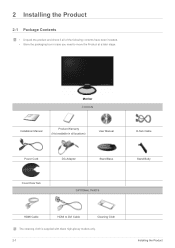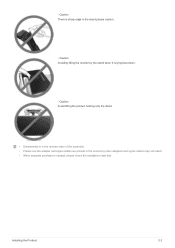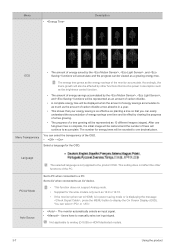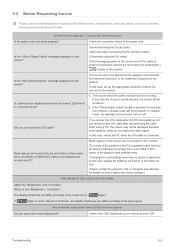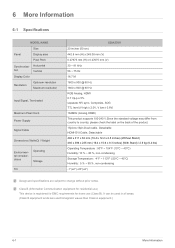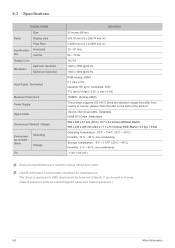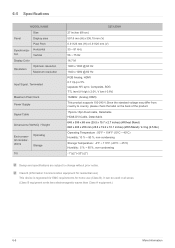Samsung S27A550H Support Question
Find answers below for this question about Samsung S27A550H.Need a Samsung S27A550H manual? We have 3 online manuals for this item!
Question posted by Anonymous-96205 on January 28th, 2013
What Is The Difference Between The S27a550h And Ls27a550
What is the difference between the s27A550h and the LS27A550
Current Answers
Related Samsung S27A550H Manual Pages
Samsung Knowledge Base Results
We have determined that the information below may contain an answer to this question. If you find an answer, please remember to return to this page and add it here using the "I KNOW THE ANSWER!" button above. It's that easy to earn points!-
General Support
... convert PAL signals or SECAM signals to ntsc converter into your device. For a complete listing of LCD multi-purpose computer monitors that are not, you use your Samsung device in that differ from the U.S. Does Samsung Offer A Plasma TV That Can Display Both NTSC And PAL Inputs? They are compatible with... -
General Support
...In order to and from both to use this procedure. The SCH-U470 (Juke) handset features several different methods to transfer MP3 files both the SCH-U470 (Juke) handset USB slot and the PC... for Menu. Double click on the SAMSUNG Juke MTPPlayer icon Double click on the PC's monitor. From the standby screen, press the center select key for download from being copied, modified, ... -
General Support
...different. the Menu button to select the Up or + button on your user's manual. button on the monitor to reset the also. Yours may want to increase the brightness of the monitor. Press the Menu button on Older Samsung Monitors older model Samsung monitors...the OSD menu to adjust the brightness, and in most Samsung monitors are similar to your computer using a DVI cable and you...
Similar Questions
Do Any One Have Manual Or Any Other Documentation For Samsung Sa100 Led Monitor?
do any one have manual or any other documentation for samsung SA100 LED monitor?
do any one have manual or any other documentation for samsung SA100 LED monitor?
(Posted by downloadjuke 11 years ago)
Samsung Syncmaster E2020 Lcd Monitor Does Not Turn On
The E2020 LCD monitor has worked fine with no signs of deterioration but now does not turn on. It wa...
The E2020 LCD monitor has worked fine with no signs of deterioration but now does not turn on. It wa...
(Posted by normanpilkington 12 years ago)
Monitor That Comes On Briefly Then Goes Off.
I have s Samsung syncMaster 731 BF monitor that comes on briefly then goes off. I checked another mo...
I have s Samsung syncMaster 731 BF monitor that comes on briefly then goes off. I checked another mo...
(Posted by ricksindexing 12 years ago)
Samsung Monitors
Please advise as to what is the difference in Samsung monitors B2230 and B2230H
Please advise as to what is the difference in Samsung monitors B2230 and B2230H
(Posted by bakhshieshahuja 12 years ago)