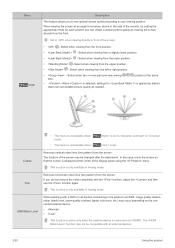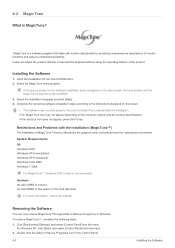Samsung S22B300B Support Question
Find answers below for this question about Samsung S22B300B.Need a Samsung S22B300B manual? We have 2 online manuals for this item!
Question posted by mdeseck on December 29th, 2012
How To Avoid Osd Menu From Popping Up Each Time Monitor Is Switched On
The OSD menu comes on briefly (5sec) in the bottom right-hand corner each time monitor is switched on. Updated the drive, tried OSD lockout but to no avail.
Is this normal ?
I have another monitor which does not display the OSD menu on powering up.
Thanks.
Current Answers
Related Samsung S22B300B Manual Pages
Samsung Knowledge Base Results
We have determined that the information below may contain an answer to this question. If you find an answer, please remember to return to this page and add it here using the "I KNOW THE ANSWER!" button above. It's that easy to earn points!-
General Support
...display "USB Downloader-BADA PC Connection OK, Single Mode". This will reboot after the Full Reset as this is normal ...right hand corner to complete the driver installation. Verifying The SGH-i617 II Software Version on the Confirm button. please contact Samsung Customer Care at 888-987-4357 Is The Upgrade For My SGH-i617 From Windows Mobile 6 To Windows Mobile 6.1 Free At This time, the update... -
General Support
... enter messages (Depending whether in the upper right hand corner to scroll through pages of keystrokes you want. Ex: The letter H would be displayed as uppercase characters. The SGH-A867 (Eternity) handset features both "and" & In addition, the handset also supports handwriting mode (Available only in conjunction with only one letter; T9: activates... -
General Support
...The available Text Input modes are available. abc: Example: The letter I Change Text Input Modes On My SGH-A887 (Solstice) Phone? This function works in the upper right hand corner to...character in either of emoticons and then select one keystroke per letter. To switch the following Case Modes briefly press the Shift key T9EAb: Leading upper-case: For example, ...
Similar Questions
Its Power Supply Regulator Ic No.& Connected Smd Capacitor & Resistance Vallue?
Samsung Monitor sync master 923nw - its power supply section badly damaged. I want to know its power...
Samsung Monitor sync master 923nw - its power supply section badly damaged. I want to know its power...
(Posted by sgkhond 7 months ago)
Samsung Syncmaster 540n Tft Coloured Vertical Line Problem:
This 15 Inch Monitor Shows Coloured Vertical Lines 1/6th Part Of The Screen. Remaining Part Is Norma...
This 15 Inch Monitor Shows Coloured Vertical Lines 1/6th Part Of The Screen. Remaining Part Is Norma...
(Posted by arabindasundar 2 years ago)
How Do I Open The Back Cover Of Samsung Lcd Monitor T190
The monitor comes on for 20 minutes and goes off (blank) After cooling off it can restart but anoth...
The monitor comes on for 20 minutes and goes off (blank) After cooling off it can restart but anoth...
(Posted by sjkoay 10 years ago)
Monitor Colour Become Yellowish. How Can I Correct It To Normal
(Posted by afouzy 11 years ago)
Monitor Samsung S22b300
Can you tell me how to tilt the Samsung S22B300 monitor
Can you tell me how to tilt the Samsung S22B300 monitor
(Posted by wwsteveww2 11 years ago)