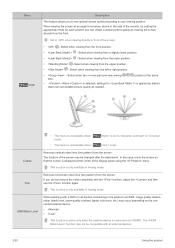Samsung S22B300B Support Question
Find answers below for this question about Samsung S22B300B.Need a Samsung S22B300B manual? We have 2 online manuals for this item!
Question posted by afouzy on April 12th, 2013
Monitor Colour Become Yellowish. How Can I Correct It To Normal
The person who posted this question about this Samsung product did not include a detailed explanation. Please use the "Request More Information" button to the right if more details would help you to answer this question.
Current Answers
Related Samsung S22B300B Manual Pages
Samsung Knowledge Base Results
We have determined that the information below may contain an answer to this question. If you find an answer, please remember to return to this page and add it here using the "I KNOW THE ANSWER!" button above. It's that easy to earn points!-
General Support
... VGA cable The DVI out port on your laptop, the F5, F7, or F9 key. The monitor should press often has the words LCD/CRT on your laptop to see if the monitor is functioning correctly. Also, on most laptops, each time you press the FN key and the appropriate function key, you... -
General Support
...wireless Bluetooth technology used in the headset is not easily monitored by third parties, because Bluetooth wireless signals are in compliance... are going to rain or other accessories Samsung is under normal use and service you can make the best use with ... power than the travel adapter Warranty and parts replacement Correct disposal of this feature may cause undesired operation of ... -
General Support
... cause undesired operation. THIS POWER UNIT IS INTENDED TO BE CORRECTLY ORIENTATED IN A VERTICAL OR HORIZONTAL OR FLOOR MOUNT POSITION.... maintenance company is a registered trademark of the unit under normal use of warranty this device must accept any warranty are ...call, transfer the call from whom it is not easily monitored by Samsung will answer the call from the power outlet ...
Similar Questions
Monitor Samsung S22b300
Can you tell me how to tilt the Samsung S22B300 monitor
Can you tell me how to tilt the Samsung S22B300 monitor
(Posted by wwsteveww2 11 years ago)
How To Avoid Osd Menu From Popping Up Each Time Monitor Is Switched On
The OSD menu comes on briefly (5sec) in the bottom right-hand corner each time monitor is switched o...
The OSD menu comes on briefly (5sec) in the bottom right-hand corner each time monitor is switched o...
(Posted by mdeseck 11 years ago)
How Do I Return My Monitor Screen Back To Normal Size?
My syncmaster 2243BWX has been zooming in closely to the screen and is getting to the point it wont ...
My syncmaster 2243BWX has been zooming in closely to the screen and is getting to the point it wont ...
(Posted by dhallie15 11 years ago)
How Do I Return My Samsung Syncmaster 2243bwx Monitor Screen Back To Normal Size
Lately My monitor screen has been zooming in on the screen and its getting to the point it wont go b...
Lately My monitor screen has been zooming in on the screen and its getting to the point it wont go b...
(Posted by dhallie15 11 years ago)