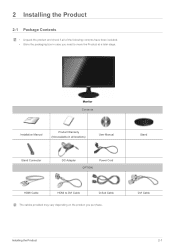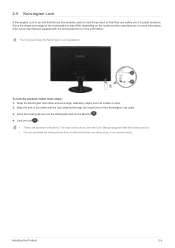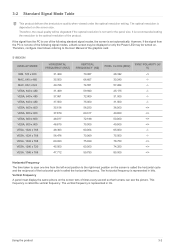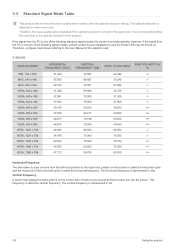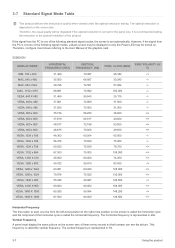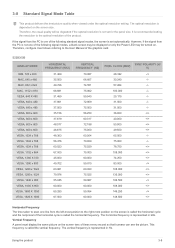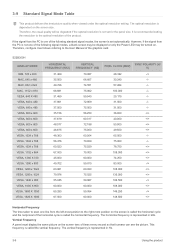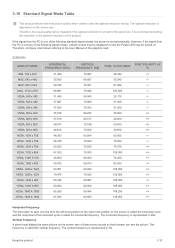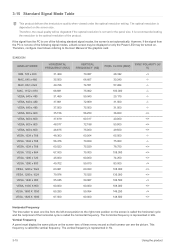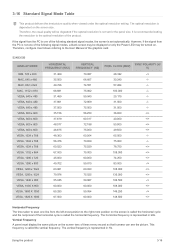Samsung S22B300B Support Question
Find answers below for this question about Samsung S22B300B.Need a Samsung S22B300B manual? We have 2 online manuals for this item!
Current Answers
Answer #1: Posted by saga27 on September 23rd, 2012 4:57 AM
Download from here:
S@G@...
Always there to help you out..!!!
Related Samsung S22B300B Manual Pages
Samsung Knowledge Base Results
We have determined that the information below may contain an answer to this question. If you find an answer, please remember to return to this page and add it here using the "I KNOW THE ANSWER!" button above. It's that easy to earn points!-
Configuring PC Share Manager SAMSUNG
... completed these tasks, you can configure Share Manager, you must have your user's manual for instructions. Product : Televisions > Ensured your music, pictures, and videos are in proper format. Please review your user's manual, to visit or Download Center where you are ready to configure PC Share Manager. To configure PC... -
General Support
...Panel . To boot into Low Resolution mode if you don't have your User's Manual handy, click HERE to download your computer, it means that the video output of the computer is booting, ...and then select Safe mode or Low Resolution mode on the left to your manual from the drop down list. On the Monitor... -
How To Unlock The OSD Menu If It's Locked SAMSUNG
... your manual, click here to adjust the Brightness, Contrast, Channel, and Volume. STEP 1. Important: Not all monitors have this locking function. Please refer to Step 4 for important information. What Does the OSD Lock Function Do? When the OSD is locked, the features you to download it. This function locks most of their...
Similar Questions
Need Owners Manual And Downloads Samsung Syncmaster E2420 24' Lcd Monitor Please
I purchased a Refurbished Samsung SyncMaster E2420 24" LCD Monitor thru bestbuy.com Marketplace. Aft...
I purchased a Refurbished Samsung SyncMaster E2420 24" LCD Monitor thru bestbuy.com Marketplace. Aft...
(Posted by MzLady 10 years ago)
Monitor Colour Become Yellowish. How Can I Correct It To Normal
(Posted by afouzy 11 years ago)
Monitor Samsung S22b300
Can you tell me how to tilt the Samsung S22B300 monitor
Can you tell me how to tilt the Samsung S22B300 monitor
(Posted by wwsteveww2 11 years ago)
How To Avoid Osd Menu From Popping Up Each Time Monitor Is Switched On
The OSD menu comes on briefly (5sec) in the bottom right-hand corner each time monitor is switched o...
The OSD menu comes on briefly (5sec) in the bottom right-hand corner each time monitor is switched o...
(Posted by mdeseck 11 years ago)
I Need Technical Manual Or Troubleshouting For S20a300b
(Posted by kalida 11 years ago)