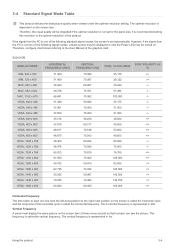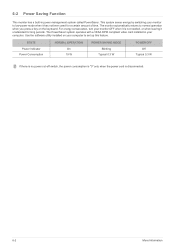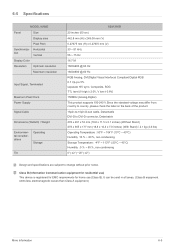Samsung S20A300B Support Question
Find answers below for this question about Samsung S20A300B.Need a Samsung S20A300B manual? We have 3 online manuals for this item!
Question posted by kalida on October 29th, 2012
I Need Technical Manual Or Troubleshouting For S20a300b
The person who posted this question about this Samsung product did not include a detailed explanation. Please use the "Request More Information" button to the right if more details would help you to answer this question.
Current Answers
Answer #1: Posted by jolt on October 30th, 2012 11:20 AM
Get your AZ realtor license at the premier AZ real estate school. Also, existing realtors can renew their license with the online real estate courses in Arizona at one of the premier real estate schools in Arizona. Sponsored by Arizona real estate school
Related Samsung S20A300B Manual Pages
Samsung Knowledge Base Results
We have determined that the information below may contain an answer to this question. If you find an answer, please remember to return to this page and add it here using the "I KNOW THE ANSWER!" button above. It's that easy to earn points!-
General Support
... Take It To My Local Verizon Wireless Store? Verifying the Samsung Modem Driver installation is a need to the following article: Do I Install ActiveSync For My Windows CE / Windows Mobile / ...the modem through USB click Run and press Enter on installing ActiveSync, please refer to manually disable the connection, click Start, All Programs, Microsoft ActiveSync File, Connection Settings , ... -
How To Set Your Monitor to the Native Resolution In Windows Vista SAMSUNG
... be logged in Windows Vista To set to its native resolution, follow these steps: You need to Manually Install Samsung Monitor Driver off of your monitor click here to the right until the slider displays the monitor's native resolution. Control Panel Control Panel window appears. In the Control Panel, click Adjust screen resolution under Appearance... -
General Support
... the attached plug-in that you should see the word "connected" For Additional Information On The UpRoar (SPH-M100) You will also need to manually install the driver for connection to a PC is critical that will allow you to work with your Uproar handset is Music Match 7. Music...
Similar Questions
I Have Ld220g Lcd Monitor. After I Moved, I Only Found The Monitor, Power Cable.
Does this monitor comes with any Monitor Driver CD? I though it is USB Plug and play. I cannot find ...
Does this monitor comes with any Monitor Driver CD? I though it is USB Plug and play. I cannot find ...
(Posted by tonyso2000 10 months ago)
Need Owners Manual And Downloads Samsung Syncmaster E2420 24' Lcd Monitor Please
I purchased a Refurbished Samsung SyncMaster E2420 24" LCD Monitor thru bestbuy.com Marketplace. Aft...
I purchased a Refurbished Samsung SyncMaster E2420 24" LCD Monitor thru bestbuy.com Marketplace. Aft...
(Posted by MzLady 11 years ago)
How To Remove Base For Fitting Into Original Box?
I need to ship the samsung monitor. I have the orginal box and oacking materials. I removed the bott...
I need to ship the samsung monitor. I have the orginal box and oacking materials. I removed the bott...
(Posted by msingermd 11 years ago)
I Recently Found A Voit 955mb Magnetic Resistance Cycle & Need A Manual.
I do not know how to work the digital screen. I can't figure out if it had an electrical cord as the...
I do not know how to work the digital screen. I can't figure out if it had an electrical cord as the...
(Posted by eliztex 12 years ago)
How Do I Adjust The Color Settings For My Samsung Syncmaster 910mp.
Where can I get the manual for this monitor?
Where can I get the manual for this monitor?
(Posted by debgavito 12 years ago)