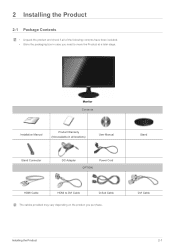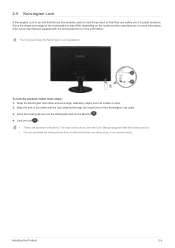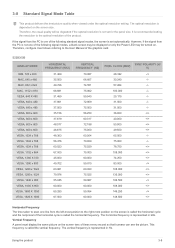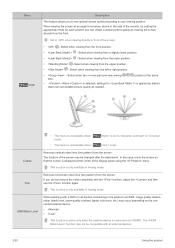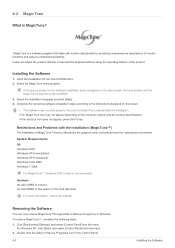Samsung S22B300B Support Question
Find answers below for this question about Samsung S22B300B.Need a Samsung S22B300B manual? We have 2 online manuals for this item!
Question posted by wwsteveww2 on January 21st, 2013
Monitor Samsung S22b300
Can you tell me how to tilt the Samsung S22B300 monitor
Current Answers
Related Samsung S22B300B Manual Pages
Samsung Knowledge Base Results
We have determined that the information below may contain an answer to this question. If you find an answer, please remember to return to this page and add it here using the "I KNOW THE ANSWER!" button above. It's that easy to earn points!-
General Support
... cause permanent damage. In other cases, you use the cloth to remove the food entirely. Read the directions on -line stores that sell monitors or TVs. Food and DLP Screens Getting sticky food such as possible. In some food residue on a clean, soft, dry cloth, and then rub... -
General Support
... DVI Connectors Are HDCP Compliant? The following Samsung LCD monitors with DVI connectors are HDCP compliant: 204Ts 226BW 920WM 943BWX 2243BWX T220 205BW 226CW 930MP 953BW 2253BW T240 206BW 242MP 931MP 2220WM 2253LW T260 214T ... -
How to Attach the Monitor Stand of your TOC (Touch of Color) Monitor SAMSUNG
... content. To tilt the monitor back just hold the sides of your monitor and apply even backward pressure. 3. The monitor stand for a wall mount please go to Attach the Monitor Stand of your TOC (Touch of questions ok How To Attach The Stand To Your Photo Frame 1299. If no, please tell us why...
Similar Questions
Monitor Colour Become Yellowish. How Can I Correct It To Normal
(Posted by afouzy 11 years ago)
How To Avoid Osd Menu From Popping Up Each Time Monitor Is Switched On
The OSD menu comes on briefly (5sec) in the bottom right-hand corner each time monitor is switched o...
The OSD menu comes on briefly (5sec) in the bottom right-hand corner each time monitor is switched o...
(Posted by mdeseck 11 years ago)
How Do I Find Drivers For A Samsung Syncmaster Computer Monitor?
recently formatted hard drive but do not have disk for Monitor drivers?Where can I goto have someone...
recently formatted hard drive but do not have disk for Monitor drivers?Where can I goto have someone...
(Posted by RichardMansfield 12 years ago)
Monitor That Comes On Briefly Then Goes Off.
I have s Samsung syncMaster 731 BF monitor that comes on briefly then goes off. I checked another mo...
I have s Samsung syncMaster 731 BF monitor that comes on briefly then goes off. I checked another mo...
(Posted by ricksindexing 12 years ago)