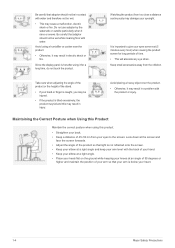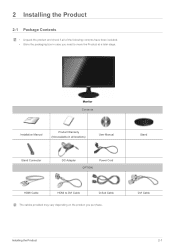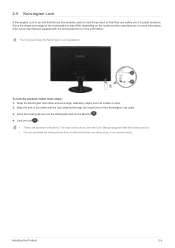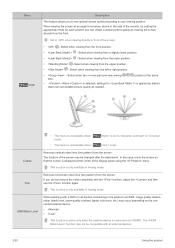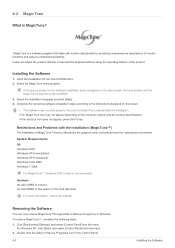Samsung S20B300B Support Question
Find answers below for this question about Samsung S20B300B.Need a Samsung S20B300B manual? We have 2 online manuals for this item!
Current Answers
Related Samsung S20B300B Manual Pages
Samsung Knowledge Base Results
We have determined that the information below may contain an answer to this question. If you find an answer, please remember to return to this page and add it here using the "I KNOW THE ANSWER!" button above. It's that easy to earn points!-
General Support
We will replace defective parts within the warranty period. Samsung will not replace parts that have been mishandled or physically damaged. Can I Get Replacement Parts And Accessories For My Camcorder If It Is Still Under Warranty? Replacement parts for Samsung products can be purchased through ... -
General Support
... weeks from our facilities. While Samsung cannot control the availability of Purchase is no physical damage to the phone and the failure is shipped from the time that your handset is determined...MasterCard). A Customer Service Representative will be repaired under warranty and has not been physically damaged. Some dealer locations may offer a loaner phone program while your phone will be... -
General Support
...: If the accessory is shipped from our facilities. A copy of the Proof of liquid damage, it will be replaced under our address. The phone will assign you a RMA# ... beyond the warranty period or falls outside of the terms of the Samsung Limited Warranty, it is no physical damage to the accessory and that will need to be sent to our repair center and a Proof of 7:00...
Similar Questions
My Samsung Syncmaster B2430h Monitor Blinking Problem
my syncmaster b2430h is blinking continuously i open to check for physical damage on capacitors they...
my syncmaster b2430h is blinking continuously i open to check for physical damage on capacitors they...
(Posted by biblewaychurchsa 3 years ago)
Vertical Lines Rolling In My Monitor
what is the problem.why the lines are rolling in the monitor of samsung s20b300
what is the problem.why the lines are rolling in the monitor of samsung s20b300
(Posted by srisrisrikanthkanth 11 years ago)
Monitor Language Change
how do i change the monitor language to english. by mistake i ve set it to some other language and i...
how do i change the monitor language to english. by mistake i ve set it to some other language and i...
(Posted by toaravindtp 11 years ago)
Just Bought S20b300b...i Would Like To Know If I Can Tilt The Monitor.
(Posted by mclachlindl 11 years ago)
Lcd Not Working Correctly Anymore.
only 23 months old, all out of the blue yesterday, does nothing but go into sleep mode asap.. within...
only 23 months old, all out of the blue yesterday, does nothing but go into sleep mode asap.. within...
(Posted by jeffellis79 13 years ago)