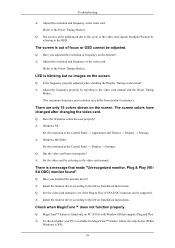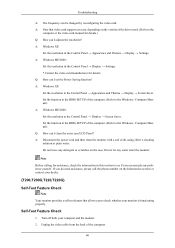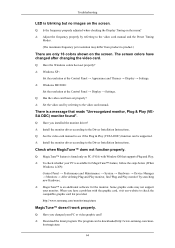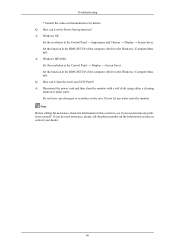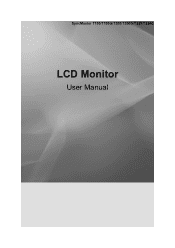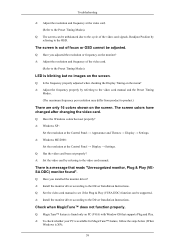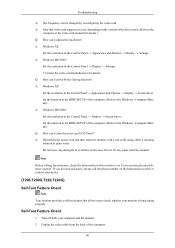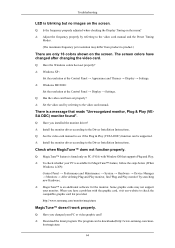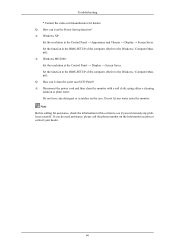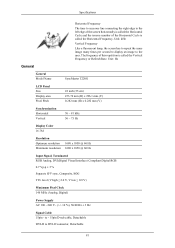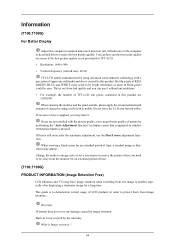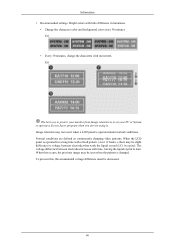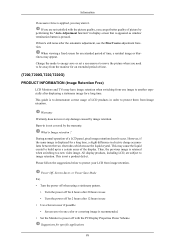Samsung T220 Support Question
Find answers below for this question about Samsung T220 - SyncMaster - 22" LCD Monitor.Need a Samsung T220 manual? We have 4 online manuals for this item!
Question posted by jeffellis79 on December 16th, 2010
Lcd Not Working Correctly Anymore.
Current Answers
Answer #1: Posted by bpshbp on December 16th, 2010 1:16 AM
Monitor takes a while to "warm up" after starting it
You turn the monitor on and it takes a minute or two to reach full brightness. This is a backlight issue. You can still use the monitor normally until the backlight breaks (which it will eventually).
Monitor flickers on and off randomly
This is laptop-specific. The LCD ribbon connector cable is damaged from normal use of opening and closing the lid over time. This can be repaired. The monitor does not need replacement, but the ribbon connector cable does.
If you’re brave enough you can order this part from the OEM manufacturer and replace it yourself. It it normally located under the left-side hinge. It is not easy, but certainly cheaper than replacing the entire display.
Suggested course of action is to locate an authorized computer repair center and have them replace the ribbon connector. It will cost anywhere from $60 to $150, labor included. This may sound expensive but it’s still cheaper than replacing the monitor itself which will cost a whole lot more.
Corners or one side of monitor appears dimmer than the other
Again this is a backlight issue. There is no fix. Deal with it or replace the monitor.
Everything "goes green" or "goes pink" or "goes red"
For laptops, again this is the ribbon connector cable. Replace it. For desktops, replace the monitor cable which may or may not fix the problem.
Related Samsung T220 Manual Pages
Samsung Knowledge Base Results
We have determined that the information below may contain an answer to this question. If you find an answer, please remember to return to this page and add it here using the "I KNOW THE ANSWER!" button above. It's that easy to earn points!-
General Support
... work correctly. While applying pressure to spread the liquid and unstick the pixel: If the procedure above does not resolve your monitor off (bright or dim), as applying pressure outside this area may be stuck on your LCD screen has a stuck or dead pixel, it is not an indication that pixel fully. Try... -
General Support
... most cases, the stuck pixel will now work correctly. Is There Any Way To Fix A Defective Pixel? Using a soft cloth, gently apply pressure to the area where the stuck pixel is . Remove the pressure. Try the following steps to the stuck pixel, turn on , but leave your LCD screen has a stuck or dead pixel... -
General Support
... press often has the words LCD/CRT on your laptop, the F5, F7, or F9 key. Connect either: The 15 pin D-sub out port (also called a VGA port) on the laptop to the 15 pin D-sub in port on your monitor and laptop. Both monitor display and laptop display on your monitor using a standard VGA cable The DVI out port on it...
Similar Questions
I purchased a Refurbished Samsung SyncMaster E2420 24" LCD Monitor thru bestbuy.com Marketplace. Aft...
The E2020 LCD monitor has worked fine with no signs of deterioration but now does not turn on. It wa...