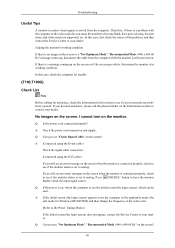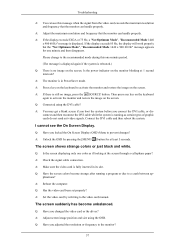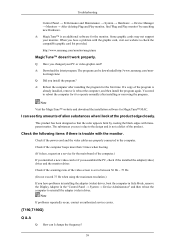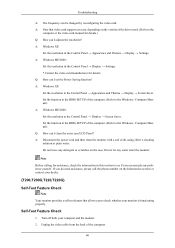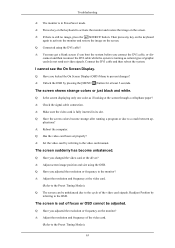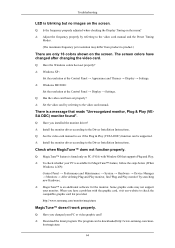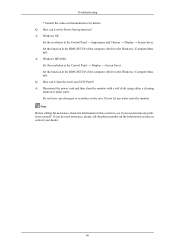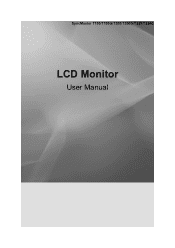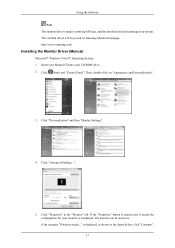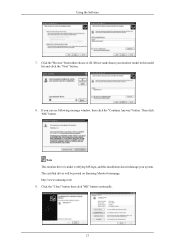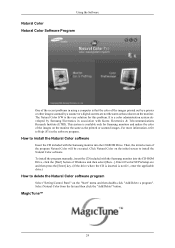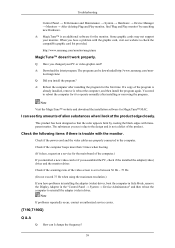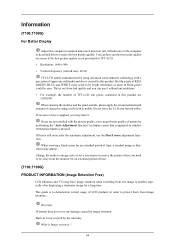Samsung T220 Support Question
Find answers below for this question about Samsung T220 - SyncMaster - 22" LCD Monitor.Need a Samsung T220 manual? We have 4 online manuals for this item!
Question posted by mcchad on July 29th, 2014
For Samsung Monitor T190 How To Activate Without Lcd Touch Screen
The person who posted this question about this Samsung product did not include a detailed explanation. Please use the "Request More Information" button to the right if more details would help you to answer this question.
Current Answers
Related Samsung T220 Manual Pages
Samsung Knowledge Base Results
We have determined that the information below may contain an answer to this question. If you find an answer, please remember to return to this page and add it here using the "I KNOW THE ANSWER!" button above. It's that easy to earn points!-
General Support
... Check The PRL On My TracFone SCH-R810C Phone? What Are USB Settings And How Do I Activate Voice Command On My TracFone SCH-R810C Phone? Voice Dial, Notes or Commands How Do I Use...Phone? Why Is My TracFone SCH-R810C Phone No Longer Recognizing Voice Commands? How Do I Adjust The Touch Screen Sensitivity Or Vibration On My TracFone SCH-R810C Phone? Ringtones Images & How Do I Create Or ... -
General Support
...On The I730? Configuration Changes The Keyboard Backlight Settings On The I730? Can I Assign A Ringtone To A Contact On My SCH-I730? My LCD Goes Into Sleep Mode On My I730 When I First Receive Or Make A Phone Call, How Can I Use Speed Dial On My SCH-I730... Support Voice Dialing? How Do I Reset My SCH-I730? Resetting The SCH-I730 How Do I Lock The Keypad And Touch Screen On The I730? -
General Support
... My SPH-M800 (Instinct)? Does My SPH-M800 (Instinct) Support Email? Where Do I Adjust The Touch Screen Sensitivity Setting On My SPH-M800 (Instinct)? How Do I Store The Stylus On My SPH-M800 (...Commands How Do I Create Or Delete Calendar Events On My SPH-M800 (Instinct)? How Do You Activate Voice Command On The SPH-M800 (Instinct)? Does My SPH-M800 (Instinct) Support Voice Dialing?...
Similar Questions
How To Configur The Touch Screen Of The 400tsn-2 After Upgrading To Windows8.1?
We upgraded from XP to Windows 8.1 and we install IRTouch driver, however the touch now seems to be ...
We upgraded from XP to Windows 8.1 and we install IRTouch driver, however the touch now seems to be ...
(Posted by amartinez62839 9 years ago)
How Do I Open The Back Cover Of Samsung Lcd Monitor T190
The monitor comes on for 20 minutes and goes off (blank) After cooling off it can restart but anoth...
The monitor comes on for 20 minutes and goes off (blank) After cooling off it can restart but anoth...
(Posted by sjkoay 10 years ago)
Screen Is Black.
Hi, I have a Samsung T220. It is plugged into my mac with the vga cord. The power cord is plugged in...
Hi, I have a Samsung T220. It is plugged into my mac with the vga cord. The power cord is plugged in...
(Posted by autrynicholas 12 years ago)
Screen Replacement
Looks like the backlight on our Samsung Syncmaster T220 needs replacing. Need to know where we can g...
Looks like the backlight on our Samsung Syncmaster T220 needs replacing. Need to know where we can g...
(Posted by 4fred 12 years ago)
Lcd Not Working Correctly Anymore.
only 23 months old, all out of the blue yesterday, does nothing but go into sleep mode asap.. within...
only 23 months old, all out of the blue yesterday, does nothing but go into sleep mode asap.. within...
(Posted by jeffellis79 13 years ago)