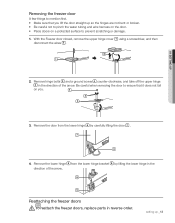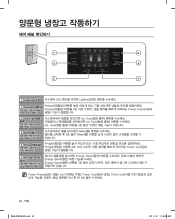Samsung RS261MDBP Support Question
Find answers below for this question about Samsung RS261MDBP.Need a Samsung RS261MDBP manual? We have 3 online manuals for this item!
Question posted by ryleeetherton on February 15th, 2014
Replaced Water Filter Know Water Doesnt Work When Filter Installed
replaced filter and the water doesnt work, when i take out the filter it works just fine?
Current Answers
Related Samsung RS261MDBP Manual Pages
Samsung Knowledge Base Results
We have determined that the information below may contain an answer to this question. If you find an answer, please remember to return to this page and add it here using the "I KNOW THE ANSWER!" button above. It's that easy to earn points!-
General Support
... of your monitor (for assistance. Have the model number and serial number of most Samsung LCD monitors that you can install the software drivers that you will work just as MagicTune, on -line Download Center. Macs There are a number of Plug and Play Monitor. Also, they will see the name of your monitor... -
How To Use The Touch Pointer Instead Of A Mouse Or Stylus Pen On Your Q1 Ultra Mobile PC SAMSUNG
...example, to select an item, you would drag the Touch Pointer with your finger so that are difficult to perform with just your finger to select the item. An illustration of the Touch Pointer is a graphical tool that aids in accomplishing tasks that... has a left mouse button once, to tap the left mouse button, a right mouse button, a drag area, and a pointer, and it works just like a mouse. -
General Support
...and for a full eight seconds. How To Reset The Ice Maker If your ice maker is not working, do the following steps: Remove the ice bucket by pulling the release lever towards your finger hit something...will resume once the reset is pressed, it will feel your right side. A newly installed refrigerator may need up to 24 hrs to performing the reset function. On the right side of the ...
Similar Questions
Water Line In Door
water line needs replaced in door broke at bottom left door.Goes to water dispenser need to replace ...
water line needs replaced in door broke at bottom left door.Goes to water dispenser need to replace ...
(Posted by waterwolf 1 year ago)
Freezer Quit Working. Just Over A Year Old. Any Ideas?
(Posted by Anonymous-150631 8 years ago)
Digital Display Is Not Working Just Shows Of F Of F
Digital display just shows OF f OF f. How do I reset it
Digital display just shows OF f OF f. How do I reset it
(Posted by dubbsnin 9 years ago)
How To Replace The Line That Connect The Door And The Refrigerator Rs261mdbp
(Posted by ROBEham 9 years ago)
Samsung Rs261mdbp Purple Light Still On After I Have Changed My Water Filter
(Posted by Travisfink07 12 years ago)