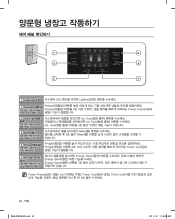Samsung RS261MDBP Support Question
Find answers below for this question about Samsung RS261MDBP.Need a Samsung RS261MDBP manual? We have 3 online manuals for this item!
Question posted by Travisfink07 on January 29th, 2012
Samsung Rs261mdbp Purple Light Still On After I Have Changed My Water Filter
The person who posted this question about this Samsung product did not include a detailed explanation. Please use the "Request More Information" button to the right if more details would help you to answer this question.
Current Answers
Related Samsung RS261MDBP Manual Pages
Samsung Knowledge Base Results
We have determined that the information below may contain an answer to this question. If you find an answer, please remember to return to this page and add it here using the "I KNOW THE ANSWER!" button above. It's that easy to earn points!-
How To Sync The I.C.E. Pad to The Transmitter SAMSUNG
Pad Power the I .C.E. How To Reset The Water Filter Light 615. Power On The I .C.E. How to Change the Water Filter and Reset the Filter Indicator Pad on 14633. STEP 1. -
How to Change the Water Filter and Reset the Filter Indicator SAMSUNG
... to the left (counter-clockwise) 90 degrees, until you feel a click. 2. Remove the water filter. 616. The filter comes out of the Printer ML-2571N 614. How to Change the Water Filter and Reset the Filter Indicator STEP 3 STEP 4 STEP 5 Remove the Old Water Filter 1. Product : Refrigerators > Turn the water filter to Clean Inside of the housing. Side by Side 615. -
How To Install The Water Filter SAMSUNG
How to Change the Water Filter and Reset the Filter Indicator 851. How To Bleed The Air From The Refrigerator Water System 615.
Similar Questions
No Water Come Out After Changed Water Filter
There is no water come out at dispenser after changed water filter. However; when removed water filt...
There is no water come out at dispenser after changed water filter. However; when removed water filt...
(Posted by hoi72 9 years ago)
How Do I Reset The Filter Light On A Samsung Rs261mdbp Refrigerator
(Posted by wpmm 9 years ago)
Samsung Refrigerator Model Rs2530bbp How To Change Water Filter
(Posted by srfgsfalexsap 9 years ago)
Replaced Water Filter Know Water Doesnt Work When Filter Installed
replaced filter and the water doesnt work, when i take out the filter it works just fine?
replaced filter and the water doesnt work, when i take out the filter it works just fine?
(Posted by ryleeetherton 10 years ago)