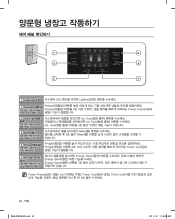Samsung RS261MDBP Support and Manuals
Get Help and Manuals for this Samsung item

View All Support Options Below
Free Samsung RS261MDBP manuals!
Problems with Samsung RS261MDBP?
Ask a Question
Free Samsung RS261MDBP manuals!
Problems with Samsung RS261MDBP?
Ask a Question
Most Recent Samsung RS261MDBP Questions
One Light Flashing On Door
Our power went out for a second and now we have one light (fifth one down) on the freezer lights. /w...
Our power went out for a second and now we have one light (fifth one down) on the freezer lights. /w...
(Posted by lebadaa12 1 year ago)
Water Line In Door
water line needs replaced in door broke at bottom left door.Goes to water dispenser need to replace ...
water line needs replaced in door broke at bottom left door.Goes to water dispenser need to replace ...
(Posted by waterwolf 1 year ago)
I Have A Samsung Refrigerator And To Ask A Question
(Posted by kimperez766 2 years ago)
Samsung Touch Control Panel
The touch control has stopped working to change tge settings for ice, water, crushed, etc.
The touch control has stopped working to change tge settings for ice, water, crushed, etc.
(Posted by debre123 2 years ago)
Freezer Iced Up And Stops Cooling
the freezer gets frost on back wall and unit stops cooling. I replaced defrost heater and it has ran...
the freezer gets frost on back wall and unit stops cooling. I replaced defrost heater and it has ran...
(Posted by southernlandscapeandlawn 3 years ago)
Samsung RS261MDBP Videos
Popular Samsung RS261MDBP Manual Pages
Samsung RS261MDBP Reviews
We have not received any reviews for Samsung yet.