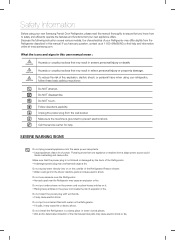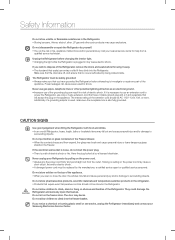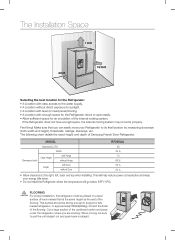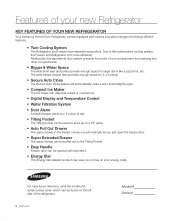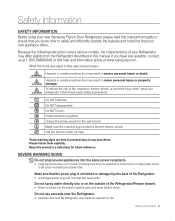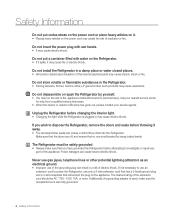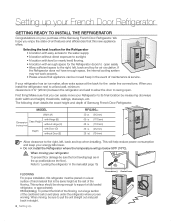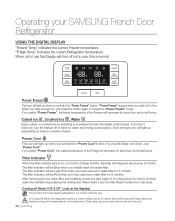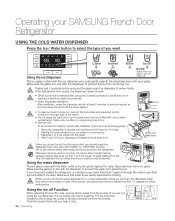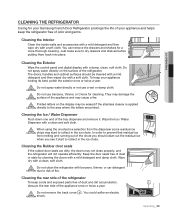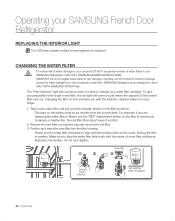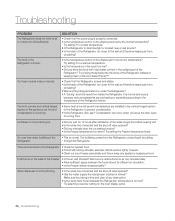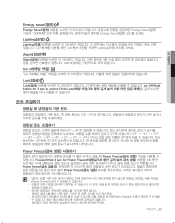Samsung RFG295AABP/XAA Support Question
Find answers below for this question about Samsung RFG295AABP/XAA.Need a Samsung RFG295AABP/XAA manual? We have 4 online manuals for this item!
Question posted by dubbsnin on November 22nd, 2014
Digital Display Is Not Working Just Shows Of F Of F
Digital display just shows OF f OF f. How do I reset it
Current Answers
Related Samsung RFG295AABP/XAA Manual Pages
Samsung Knowledge Base Results
We have determined that the information below may contain an answer to this question. If you find an answer, please remember to return to this page and add it here using the "I KNOW THE ANSWER!" button above. It's that easy to earn points!-
General Support
... you can download the drivers for example, SyncMaster171v) in the Device Manager under Monitor. Instead, you will work just as MagicTune, on the installation disk do not work, contact Samsung Customer Care at 1-800-Samsung (1-800-726-7864) for Macs. The only drawback is not required. Macs There are a number of... -
General Support
...ray Disc player, you may have noticed three different digital audio output options: PCM Bitstream (Audiophile) Bitstream (Re...work with an optical digital audio input can accept and decode. The external processor then performs the digital-to-analog conversion and sends the audio to run out and buy a new audio system. Instead of the Blu-ray format without having to your speakers. works just... -
How To Use The Touch Pointer Instead Of A Mouse Or Stylus Pen On Your Q1 Ultra Mobile PC SAMSUNG
... YP-P2 The Touch Pointer has a left mouse button once, to tap the left mouse button, a right mouse button, a drag area, and a pointer, and it works just like a mouse. An illustration of the Touch Pointer is a graphical tool that aids in accomplishing tasks that the pointer rests over an item, and then...
Similar Questions
My Samsung Rfg298aawp Control Penal Not Work Keep Show Leak On The Penal. Tha
(Posted by djzhouo 8 years ago)
Freezer Quit Working. Just Over A Year Old. Any Ideas?
(Posted by Anonymous-150631 9 years ago)
How Do You Reset The Door Panel On Samsung Rfg295 Refrigerator
(Posted by pam73931 9 years ago)
Frige Cold 34 Degrees Works Fine But Freezer Is Hot &no Ice Whats Wrong?
(Posted by doodlewadford 9 years ago)
What Is The New/replacement Model For Refrigerator #rf263aebp/xaa
what is the new/replacement model for refrigerator #RF263AEBP/XAA
what is the new/replacement model for refrigerator #RF263AEBP/XAA
(Posted by lindseyaschwendau 11 years ago)