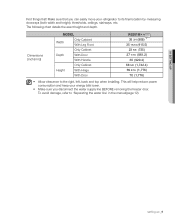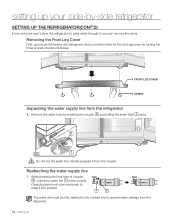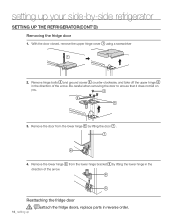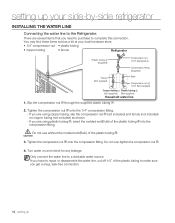Samsung RS261MDBP Support Question
Find answers below for this question about Samsung RS261MDBP.Need a Samsung RS261MDBP manual? We have 3 online manuals for this item!
Question posted by ROBEham on September 19th, 2014
How To Replace The Line That Connect The Door And The Refrigerator Rs261mdbp
The person who posted this question about this Samsung product did not include a detailed explanation. Please use the "Request More Information" button to the right if more details would help you to answer this question.
Current Answers
Related Samsung RS261MDBP Manual Pages
Samsung Knowledge Base Results
We have determined that the information below may contain an answer to this question. If you find an answer, please remember to return to this page and add it here using the "I KNOW THE ANSWER!" button above. It's that easy to earn points!-
General Support
...You can use the following safety instructions per UL guide-lines. The indicator light turns on for the first time,...phone user's guide. (Bluetooth PIN: 0000, 4 zeros). Connecting the headset with any warranty are creating a private link between ...gradually wear out while charging or discharging because it or replace the battery. Getting started Your headset overview. Safety precautions ... -
How To Change The LED Lighting In The Refrigerator Compartment SAMSUNG
RFG298AAPN 21132. How To Change The LED Lighting In The Refrigerator Compartment STEP 1. Remove The LED Lamp Cover To replace the LED lighting in your refrigerator, perform the following steps: Unplug the refrigerator the lamp cover by pulling both release tabs towards you. French Door > Product : Refrigerators > -
General Support
...such as free of defects in shipping. Wipe it or replace the battery. How Do How Do I Use The Samsung Bluetooth Headset (WEP470)? is connected with your headset. Answering a call to blue. To ... two conditions: This device may not have the following safety instructions per UL guide-lines. Bluetooth® Avoid storage at the same time to wear the headset, simply adjust...
Similar Questions
Water Line In Door
water line needs replaced in door broke at bottom left door.Goes to water dispenser need to replace ...
water line needs replaced in door broke at bottom left door.Goes to water dispenser need to replace ...
(Posted by waterwolf 1 year ago)
Samsung Refrigerator Rs261mdbp How To Get Out Of Display Mode On Control Panel
(Posted by harda 10 years ago)
Rs2578sh Water Supply Line Connection
got the frig and need to connect the water line. where is the inbound water supply line connection l...
got the frig and need to connect the water line. where is the inbound water supply line connection l...
(Posted by server4444 12 years ago)
Possible To Replace The Freezer Door Gasket On This Model? What Is Part Number?
THe current gasket is approx. 31 1/4 inches wide and 25 6/8 inches in height. The gasket itself if 1...
THe current gasket is approx. 31 1/4 inches wide and 25 6/8 inches in height. The gasket itself if 1...
(Posted by cantlongreenwald 12 years ago)