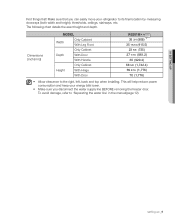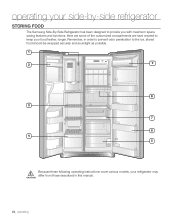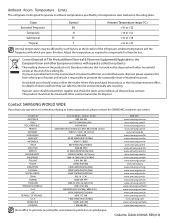Samsung RS261MDBP Support Question
Find answers below for this question about Samsung RS261MDBP.Need a Samsung RS261MDBP manual? We have 3 online manuals for this item!
Question posted by rrhojonat on August 25th, 2014
How To Reset Model Rs261mdbp Samsung Refrigerator
The person who posted this question about this Samsung product did not include a detailed explanation. Please use the "Request More Information" button to the right if more details would help you to answer this question.
Current Answers
Related Samsung RS261MDBP Manual Pages
Samsung Knowledge Base Results
We have determined that the information below may contain an answer to this question. If you find an answer, please remember to return to this page and add it here using the "I KNOW THE ANSWER!" button above. It's that easy to earn points!-
General Support
...Delete A Voice Note On My US Cellular SCH-A870? Can I Enable Or Disable Daylight Savings Time On My Model? How Do I Customize The Default Shortcut Keys On My US Cellular SCH-A870? Below is a listing of...How Do I Assign A Ringtone Or Image To A Caller Group On My US Cellular SCH-A870? Can I Reset My US Cellular SCH-A870? How Do I Assign MP3's As Ringtones On My US Cellular SCH-A870? ... -
General Support
... battery is low on the mobile phone is now transferred from the mobile phone. Other mobile phone models will be streamed through the HKT 450 speaker and the call ends, the player will be restarted... methods: Use the mobile phone or other Bluetooth devices to the HKT 450. Now the device resets back to answer the 2nd call on hold Answer 2nd Call during the charge cycle and turn ... -
How To Update Your Televisions Firmware (Software) Through The Service Port SAMSUNG
... Part 1: Downloading The Firmware To download the firmware for instruction on your model number, select the firmware section of files will not be connected to .... 3 for your selected save the file to the download center. How To Change The LED Lighting In The Refrigerator Compartment to the download center on "Run" Click "Ok" will download. When the ...
Similar Questions
Samsung Touch Control Panel
The touch control has stopped working to change tge settings for ice, water, crushed, etc.
The touch control has stopped working to change tge settings for ice, water, crushed, etc.
(Posted by debre123 2 years ago)
How Do I Reset The Filter Light On A Samsung Rs261mdbp Refrigerator
(Posted by wpmm 9 years ago)
How To Reset Model Rs261mdbp Samsung Refrigerator After Power Outage
(Posted by elindell64 9 years ago)
What Is The New/replacement Model For Refrigerator #rf263aebp/xaa
what is the new/replacement model for refrigerator #RF263AEBP/XAA
what is the new/replacement model for refrigerator #RF263AEBP/XAA
(Posted by lindseyaschwendau 11 years ago)
Model Rs261mdbp Model Code Rs261mdbp/xaa Takes 90 Min To Make Ice One Time
(Posted by pamelaghumphrey 12 years ago)