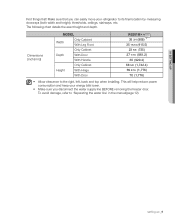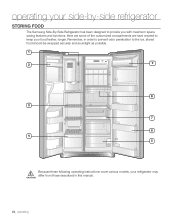Samsung RS261MDWP Support Question
Find answers below for this question about Samsung RS261MDWP.Need a Samsung RS261MDWP manual? We have 3 online manuals for this item!
Question posted by elindell64 on September 2nd, 2014
How To Reset Model Rs261mdbp Samsung Refrigerator After Power Outage
The person who posted this question about this Samsung product did not include a detailed explanation. Please use the "Request More Information" button to the right if more details would help you to answer this question.
Current Answers
Related Samsung RS261MDWP Manual Pages
Samsung Knowledge Base Results
We have determined that the information below may contain an answer to this question. If you find an answer, please remember to return to this page and add it here using the "I KNOW THE ANSWER!" button above. It's that easy to earn points!-
General Support
...While My SPH-m620 (UpStage) Is In Silent Mode? How Can I Reset My SPH-m620 (UpStage)? Does The SPH-m620 (UpStage) Support Instant ...-m620 (UpStage)? How Do I Change Which Side Of The Phone Powers Up On My SPH-m620 (UpStage)? Can I Connect To The...Speed Dial? How Do I Enable Or Disable Daylight Savings Time On My Model? How Do I Create And Delete Alarms On My SPH-m620 (UpStage)?... -
General Support
... Number 9.7.9.5 FDN Contacts 9.7.9.6 Used Space 9.8 Reset Settings 9.8.1 All 9.8.2 Sound Profile Settings 9.8.3 ...Continue Update 9.11 Phone Information 9.11.1 My Number 9.11.2 Manufacturer 9.11.3 Model 9.11.3.1 SGH-A777 9.11.4 Device ID 9.11.5 Software Version 9.11.6 ...Alarm 2 7.6.3.4 Alarm 3 7.6.3.5 Alarm 4 7.6.3.6 Auto Power-up List Menu 9.2.4 Light Settings 9.2.4.1 Brightness 9.2.4.2 Backlight... -
General Support
... to restart your emails when the device enters an unattended power saving mode. Start an ActiveSync session and click on the...fix, please visit www.samsung.com/download Click "search by model number" and enter EPIX Click on Explore Find the file ...named and select it may be re-installed whenever completing a hard reset. &...
Similar Questions
How To Reset Freezer Refrigerator Rs261mdwp Right Side Blinen
(Posted by Anonymous-172237 1 year ago)
How To Reset After Power Outage
how to reset after power outage
how to reset after power outage
(Posted by jeffmiddlebrook 3 years ago)
Samsung Rs261mdwp Will Not Come On After Power Outage
(Posted by helpdan 10 years ago)