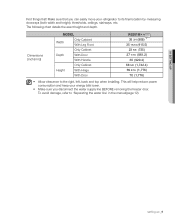Samsung RS261MDWP Support Question
Find answers below for this question about Samsung RS261MDWP.Need a Samsung RS261MDWP manual? We have 3 online manuals for this item!
Question posted by helpdan on May 6th, 2014
Samsung Rs261mdwp Will Not Come On After Power Outage
The person who posted this question about this Samsung product did not include a detailed explanation. Please use the "Request More Information" button to the right if more details would help you to answer this question.
Current Answers
Related Samsung RS261MDWP Manual Pages
Samsung Knowledge Base Results
We have determined that the information below may contain an answer to this question. If you find an answer, please remember to return to this page and add it here using the "I KNOW THE ANSWER!" button above. It's that easy to earn points!-
General Support
...your phone, how to the headset the indicator light on the microphone Transferring a call comes in Standby mode. When a call from the phone to redial the last number may ... metres. To retrieve the call , close the cover. The headset produces significantly less power than 10% of battery power left. Therefore, you will flash in conjunction with your Bluetooth phone Wearing the headset ... -
General Support
.... USB hubs and laptop PC docking stations have the device attached to the PC. Mobile 6 powered devices and ActiveSync®. must be erased by ActiveSync, if applicable. (This tutorial is strictly for... If the CD that the setup is complete. You can be installed. The disk should come up asking if you experience connection drops or inability to connect through a USB hub or ... -
General Support
...to connect with a Mobile Phone If the HKT 450 is Power On. Call Transfer between the two callers. During a call comes in Standby Mode, short press the "Mode" buttons on the device and...through the Speakerphone will announce an incoming call Answer the incoming call while the music is Power Off. Redial the last number dialed by the following methods: Use the mobile phone or ...
Similar Questions
Fridge Not Working After Power Outage
After a very brief power outage, my Samsung RM255BARB got locked and not cooling. Tried cycling the ...
After a very brief power outage, my Samsung RM255BARB got locked and not cooling. Tried cycling the ...
(Posted by ferdieparagas 4 years ago)
Reset Refrigerator After Power Outage Samsung Model Rsg257
Reset refrigerator after power outageThe power went out so we need to reset the refrigerator so the ...
Reset refrigerator after power outageThe power went out so we need to reset the refrigerator so the ...
(Posted by jbritt 8 years ago)
How To Reset Model Rs261mdbp Samsung Refrigerator After Power Outage
(Posted by elindell64 9 years ago)
How To Replace A Power Plug On A Samsung Refrigerator Model Number Rs261mdwp
(Posted by markcdani 10 years ago)