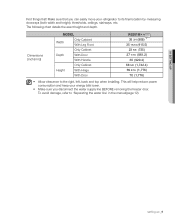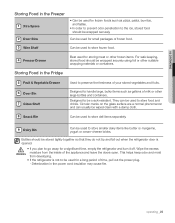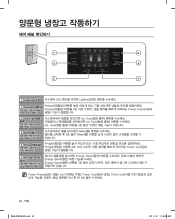Samsung RS261MDWP Support Question
Find answers below for this question about Samsung RS261MDWP.Need a Samsung RS261MDWP manual? We have 3 online manuals for this item!
Question posted by jigbobjo on April 6th, 2014
Rs261mdwp Why Power Outage Demo Mode
The person who posted this question about this Samsung product did not include a detailed explanation. Please use the "Request More Information" button to the right if more details would help you to answer this question.
Current Answers
Related Samsung RS261MDWP Manual Pages
Samsung Knowledge Base Results
We have determined that the information below may contain an answer to this question. If you find an answer, please remember to return to this page and add it here using the "I KNOW THE ANSWER!" button above. It's that easy to earn points!-
General Support
...setting your remote again to select the "Setup" Removing Your TV from Shop Mode or Store Demo Mode First, confirm your TV is no longer be highlighted if it is the coax (RF...And Before If your TV doesn't retain your TV has been removed from Shop Mode or Store Demo Mode. Essentially, Shop Mode or Store Demo Mode return the TV automatically to select "Plug & A list of &... -
General Support
...2 Press the Volume button on the remote) down for removing your TV to Shop Mode or Store Demo Mode. Essentially, Shop Mode returns the TV automatically to confirm you call Samsung Customer Care at 1-800-Samsung (1-...customers, and then want the TV to return to its default settings in Shop Mode or Store Demo Mode: Press the INFO button on the front panel. It is usually used by ... -
General Support
... New Games 2: My Content Manager Games 3: Brain Juice DEMO 4: Get Diner Dash 5: Midnight Bowling 6: PAC-MAN/Ms. PAC-MAN DEMO 7: Tetris Demo 2: Themes 1: Get New Themes 2: My Content Manager...(Yes/No) 8: Reset Phone (Yes/No) 9: Lock Services 1: Voice (Lock/Unlock) 2: Power Vision (Lock/Unlock) 7: Roaming 1: Set Mode 2: Roaming only 2: Call Guard 3: Data Roam Guard 1: Always Ask 2: Never Ask 8: Launch...
Similar Questions
Reset Refrigerator After Power Outage Samsung Model Rsg257
Reset refrigerator after power outageThe power went out so we need to reset the refrigerator so the ...
Reset refrigerator after power outageThe power went out so we need to reset the refrigerator so the ...
(Posted by jbritt 8 years ago)
How To Take A Samsung Rs261mdwp Refrigerator Out Of Demo Mode
(Posted by mightiemjos 9 years ago)
Power Outage Now My Refrigerator Wont Cool. How Do I Reset?
(Posted by terrysemeniuk 9 years ago)
How To Reset Model Rs261mdbp Samsung Refrigerator After Power Outage
(Posted by elindell64 9 years ago)
Samsung Rs261mdwp Will Not Come On After Power Outage
(Posted by helpdan 10 years ago)