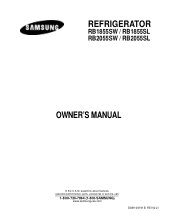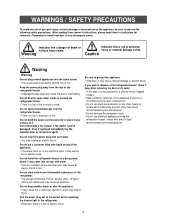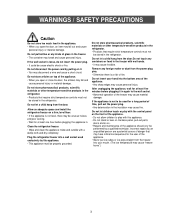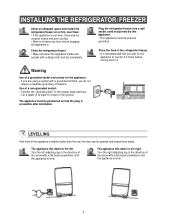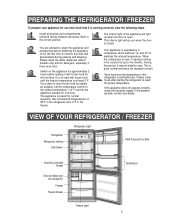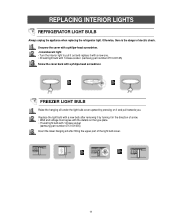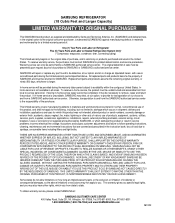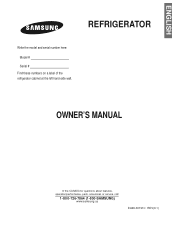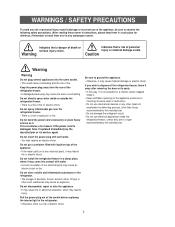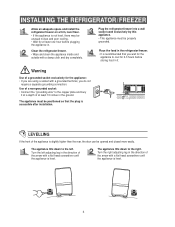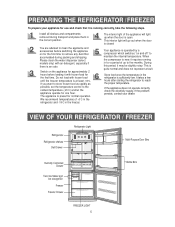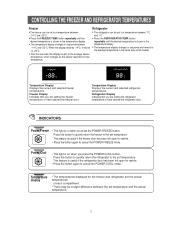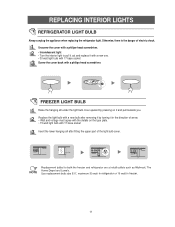Samsung RB1855SW Support Question
Find answers below for this question about Samsung RB1855SW.Need a Samsung RB1855SW manual? We have 2 online manuals for this item!
Question posted by herb1789 on June 22nd, 2018
Samsung Rfg295 Top Lights Are Not Working And I Install New Light Bulbs ?
[email protected] let me know what wrung on my refrigerator please ?
Current Answers
Related Samsung RB1855SW Manual Pages
Samsung Knowledge Base Results
We have determined that the information below may contain an answer to this question. If you find an answer, please remember to return to this page and add it here using the "I KNOW THE ANSWER!" button above. It's that easy to earn points!-
General Support
... For more information on the CD included with your unit or can be downloaded from: Once these items are connected or installed, New Hardware must be added to the PC. On The PC, Go to its lower connection capabilities is available on the SPH-i500 click here Control ... -
General Support
Once you have selected the appropriate driver, your phone will show up as a standard 19,200 bps modem and is now ready to select add/install new modem. You do this you will need a data cable for the phone. To do not need to dial into your laptop or PC. Through modems ... -
General Support
... Cooling Performance Ton 1.5 Ton (W) 4,800 Refrigerant Type R22 Bio Sleep Mode Moisture Removal (...to durable materials and a new welding method. You not ...energy consumption which contributes to install as well. maintains superb performance...with innovative and durable yet light weight materials. Bio Sleep -... is left running all night. Biosleep works with SAMSUNG's biosleep. And then there...
Similar Questions
Why Do My Sam Song Refrigerator Flashes Negative 2 All The Time
our fridge do not get Cold my freezer stopworking and the light flashes -2
our fridge do not get Cold my freezer stopworking and the light flashes -2
(Posted by kingdompriests 5 years ago)
Changing The Light Bulb
How do i change the light bulb for this fridge?
How do i change the light bulb for this fridge?
(Posted by sanam0104 12 years ago)
Samsung Rb1855sw
The power went out momentarily this morning and our Samsung quit working. We checked the outlet, fus...
The power went out momentarily this morning and our Samsung quit working. We checked the outlet, fus...
(Posted by menardl 12 years ago)
Fridge Stop Working.unplug It It Starts Again What Causes This
the fridge shows the right temperature on the digital readout but nothing is cold. when you unplug i...
the fridge shows the right temperature on the digital readout but nothing is cold. when you unplug i...
(Posted by cameronhill94 12 years ago)