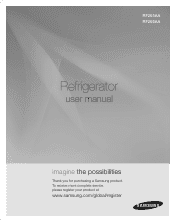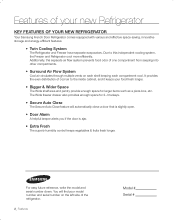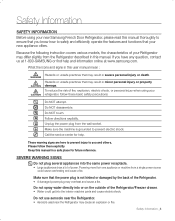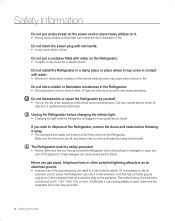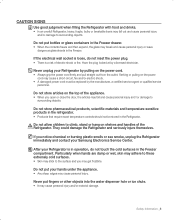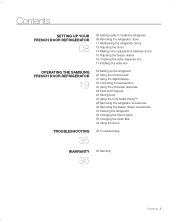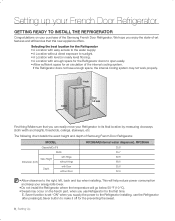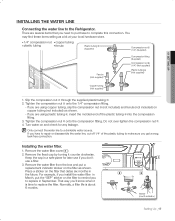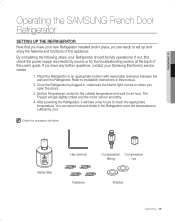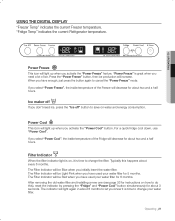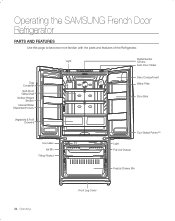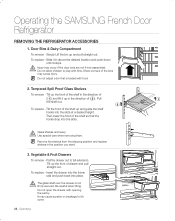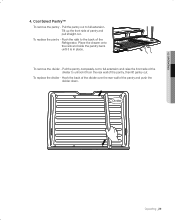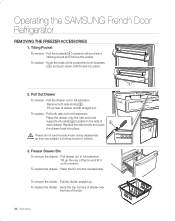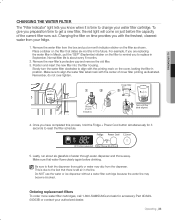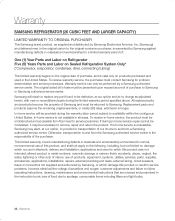Samsung RF265AARS Support Question
Find answers below for this question about Samsung RF265AARS.Need a Samsung RF265AARS manual? We have 1 online manual for this item!
Current Answers
Answer #1: Posted by tintinb on January 31st, 2013 11:15 PM
If you have more questions, please don't hesitate to ask here at HelpOwl. Experts here are always willing to answer your questions to the best of our knowledge and expertise.
Regards,
Tintin
Related Samsung RF265AARS Manual Pages
Samsung Knowledge Base Results
We have determined that the information below may contain an answer to this question. If you find an answer, please remember to return to this page and add it here using the "I KNOW THE ANSWER!" button above. It's that easy to earn points!-
General Support
... of the device. UL certified travel adapter The travel adapter Cautions Warranty and parts replacement Specifications Bluetooth® Changes or modifications made in . Safety and usage information Your ... mode: The headset has a call Press and hold the talk button until the red indicator light turns blue. IMPORTANT SAFETY INSTRUCTIONS - How Do I Use The Samsung Bluetooth Headset (WEP450)?... -
General Support
... a second call to adjust the volume. Press and hold [ ] until the blue indicator light flashes 4 times. Answering a second call when you have been connected properly. Separate the ... and a Bluetooth headset. UL certified travel adapter The travel adapter Warranty and parts replacement Correct disposal of this product Specifications Take the time to read through this product, or... -
General Support
... available for the first time, the headset proceeds into the slot of the indicator light Light Tone Status Flashes in shipping. To retrieve the call . Depending on your headset ...its literature, indicates that are on your ear. IMPORTANT SAFETY INSTRUCTIONS - Warranty and parts replacement Samsung warrants this item for the first time. Electronic Equipment) This marking shown on...
Similar Questions
How do i change the light bulb for this fridge?
Blinking fridge power cool setting reads 36 degrees and flashing. Diconnected power plug, waited 10 ...