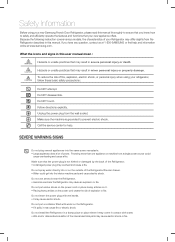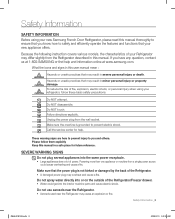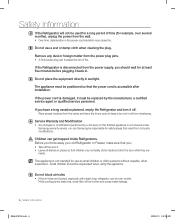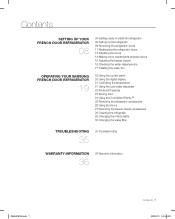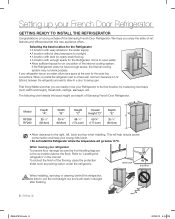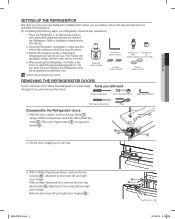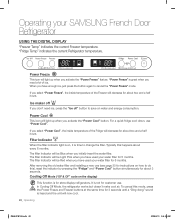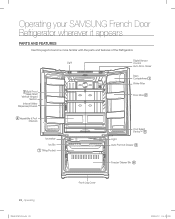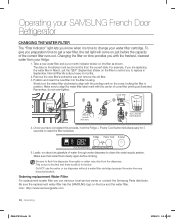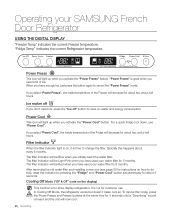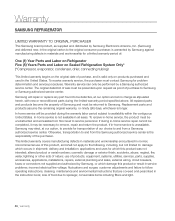Samsung RF266AEPN Support and Manuals
Get Help and Manuals for this Samsung item

View All Support Options Below
Free Samsung RF266AEPN manuals!
Problems with Samsung RF266AEPN?
Ask a Question
Free Samsung RF266AEPN manuals!
Problems with Samsung RF266AEPN?
Ask a Question
Most Recent Samsung RF266AEPN Questions
Origin Of Water Drips Behind Refrigerator?
there is a plastic attachment with foam on the backside of the unit where a line comes in that appea...
there is a plastic attachment with foam on the backside of the unit where a line comes in that appea...
(Posted by weeburrow 2 years ago)
Part Number For Door Gasket
I am looking for the door gasket part number for my Samsung refrigerator model # RF266AEPN. Can you ...
I am looking for the door gasket part number for my Samsung refrigerator model # RF266AEPN. Can you ...
(Posted by tsipior 2 years ago)
How Many Watts Does My Rf266aepn Use?
(Posted by ibelievejesus 3 years ago)
How Do I Repair The Cold Water Dispenser On A Samsung Rf266aepn Xaa
(Posted by wrojridge 9 years ago)
How To Replace Ice Maker In Samsung Rf266aepn
(Posted by maxMoot 9 years ago)
Samsung RF266AEPN Videos
Popular Samsung RF266AEPN Manual Pages
Samsung RF266AEPN Reviews
We have not received any reviews for Samsung yet.