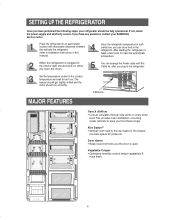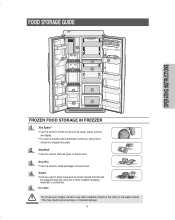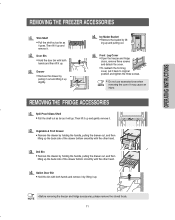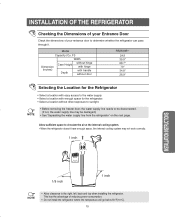Samsung RS2530BWP Support and Manuals
Get Help and Manuals for this Samsung item

View All Support Options Below
Free Samsung RS2530BWP manuals!
Problems with Samsung RS2530BWP?
Ask a Question
Free Samsung RS2530BWP manuals!
Problems with Samsung RS2530BWP?
Ask a Question
Most Recent Samsung RS2530BWP Questions
My Refrigerator Is Making Beeping Sound Very Couple Of Min
my refrigerator is making beeping sound very couple of min
my refrigerator is making beeping sound very couple of min
(Posted by randyh719 7 years ago)
Why Is My Freezer Temperature Indicator Cycling Up And Down On It's Own Accord?
(Posted by erniephillips 8 years ago)
Compressor On Rs2530bwp Overheating And Tripping Breaker. No Working Condenser F
(Posted by danleeloyd1 9 years ago)
The Condenser Fan Is Not Running And There Is No Power To The Connector.
(Posted by danleeloyd1 9 years ago)
Popular Samsung RS2530BWP Manual Pages
Samsung RS2530BWP Reviews
We have not received any reviews for Samsung yet.