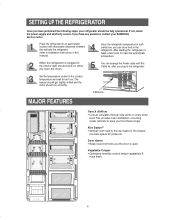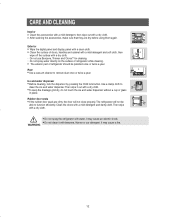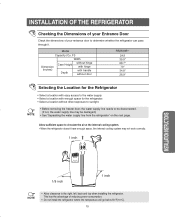Samsung RS2530BWP Support Question
Find answers below for this question about Samsung RS2530BWP.Need a Samsung RS2530BWP manual? We have 1 online manual for this item!
Question posted by sanam0104 on December 29th, 2011
Changing The Light Bulb
How do i change the light bulb for this fridge?
Current Answers
Related Samsung RS2530BWP Manual Pages
Samsung Knowledge Base Results
We have determined that the information below may contain an answer to this question. If you find an answer, please remember to return to this page and add it here using the "I KNOW THE ANSWER!" button above. It's that easy to earn points!-
General Support
...Internet & Configure The Backlight On My SGH-q105 To Stay On Longer? My SGH-q105? Flashing Light On My SGH-q105 And How Do I Get An Error Message Cannot Open Port. When I Launch The Easy... GPRS Software On My SGH-Q105, I Change It? The Logo And Text From The Wallpaper On My SGH-q105? Does The SGH-q105 Text Input Modes... -
General Support
...I Create Or Delete A Contact On My SGH-E315? I Change It? Assign MP3's As Ringtones On My SGH-E315? What Is The Flashing Light On My SGH-E315 And How Do I Turn Off Message Alerts...Support Speed Dial? FAQ Listing By Category Settings & Messaging Communication & How Do I Disable Or Change The Camera Shutter Sound On My SGH-E315? View the T-Mobile SGH-E315 Menu Tree How Do I Mute... -
General Support
...On My SGH-E317? Automatically Update The Time On My SGH-E317? Messaging SpeedDial VoiceDial How Do I Change The Ringtones On My SGH-E317? A Picture ID To A Contact On My SGH-E317? The ... I Make A 3-Way Call, Or Conference Call On My Phone? I Change It? Flashing Light On My SGH-E317 And How Do I Change The Wallpaper (Screen Saver) On My SGH-E317? May I Send Pictures From My...
Similar Questions
Constant Blue Light At Fridge Area.
The light is constant, I've disconnected the fridge for over an hour and nothing works, it does not ...
The light is constant, I've disconnected the fridge for over an hour and nothing works, it does not ...
(Posted by yomiris 8 years ago)
Where Can I Get Samsung Refrigerator Trays Model Rs2530bwp
(Posted by melapholde 9 years ago)
Samsung Rs2530bwp Freezer Works, Refrigerator Does Not
(Posted by sughoff 9 years ago)
How To Replace Led Lights Samsung Fridge 'rs 265tdrs'
(Posted by macdee1 10 years ago)