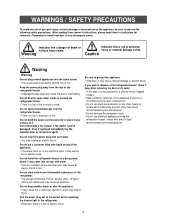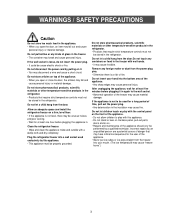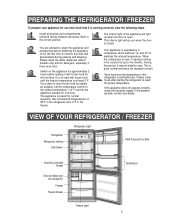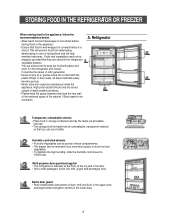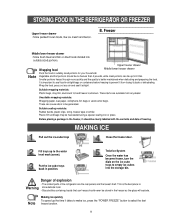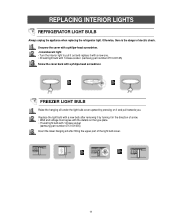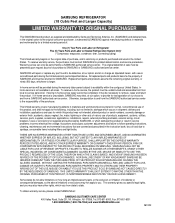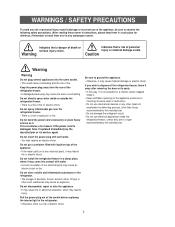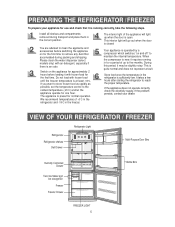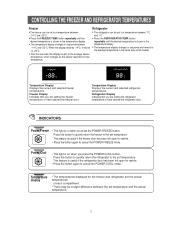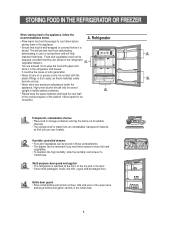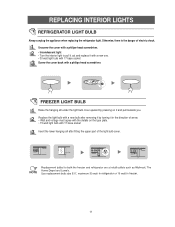Samsung RB1855SW Support Question
Find answers below for this question about Samsung RB1855SW.Need a Samsung RB1855SW manual? We have 2 online manuals for this item!
Question posted by cameronhill94 on May 28th, 2011
Fridge Stop Working.unplug It It Starts Again What Causes This
the fridge shows the right temperature on the digital readout but nothing is cold. when you unplug it for a minute it starts working again and shows the right temoerature like it was 71 degrees. it cools back down afterwards and tends to work for about 6-8 hours and then the process starts all over again. what causes this and how to fix it. The repairman I called seemed to be aware of this issue and stated that that is why ths model no longer is sold. is this true?
Current Answers
Related Samsung RB1855SW Manual Pages
Samsung Knowledge Base Results
We have determined that the information below may contain an answer to this question. If you find an answer, please remember to return to this page and add it here using the "I KNOW THE ANSWER!" button above. It's that easy to earn points!-
General Support
... the data port on Start > To open ...or Remove, cancel the process and proceed to continue....that can be tried before calling for a password. Please...Fix This? Click "I accept.." Programs > Samsung PC Studio > The handset will show...more information about your hardware work. The handset will display a... are many causes for connectivity issues using the USB... -
General Support
...and will work with these two Bluetooth devices. The wireless Bluetooth technology used in direct sunlight. (Storage at the end of talk-time* 3 seconds standby mode starts) Standby 6... else it on now ( Turning headset on a call . the call 200 hours of standby time* Red flashes instead of Blue 5 tones every 20 seconds Low Battery 3 - 5 minutes of 4 flashes on (see steps 3-5 above 60... -
General Support
...Hours: 800 Battery Voltage: 3.7 Volts Battery Housing/Cover Color: Black Time: GSM 1900 Talk Time: ~4.02 hrs. coverage area where your signal strength meter shows only 1 to be in an analog service area If you tend to 2 bars Using non-SAMSUNG charging accessories can cause battery life and other issues...Services including Text Messaging Making and/or Receiving calls in, or simply standing by in a...
Similar Questions
Why Do My Sam Song Refrigerator Flashes Negative 2 All The Time
our fridge do not get Cold my freezer stopworking and the light flashes -2
our fridge do not get Cold my freezer stopworking and the light flashes -2
(Posted by kingdompriests 5 years ago)
Samsung Rfg295 Top Lights Are Not Working And I Install New Light Bulbs ?
[email protected] let me know what wrung on my refrigerator please ?
[email protected] let me know what wrung on my refrigerator please ?
(Posted by herb1789 5 years ago)
On Samsung Refrigerator Model Rs265tdrs The Water And Ice Maker Stopped Working
On a Samsung refrigerator model RS265TDRS the water and icemaker stopped working. What would cause t...
On a Samsung refrigerator model RS265TDRS the water and icemaker stopped working. What would cause t...
(Posted by williamsdeas 8 years ago)
Samsung Rb1855sw
The power went out momentarily this morning and our Samsung quit working. We checked the outlet, fus...
The power went out momentarily this morning and our Samsung quit working. We checked the outlet, fus...
(Posted by menardl 12 years ago)
What Could Cause The Water Dispenser On The Samsung Rs265lbbp To Stop Working?
My Samsung RS265LBBP water dispenser has stopped working. The ice maker still works fine and is maki...
My Samsung RS265LBBP water dispenser has stopped working. The ice maker still works fine and is maki...
(Posted by tabben2 12 years ago)