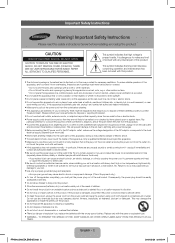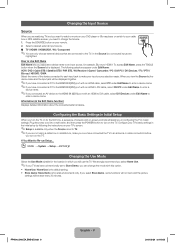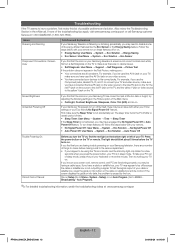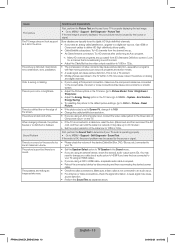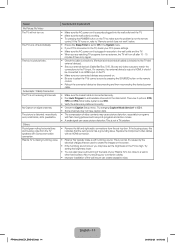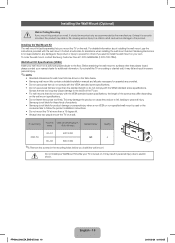Samsung PN51F4500AF Support Question
Find answers below for this question about Samsung PN51F4500AF.Need a Samsung PN51F4500AF manual? We have 3 online manuals for this item!
Question posted by kylea4010 on August 30th, 2015
Tv Comes On For 20 Mins Or So Then Cuts Off Please Help.....just Bought It..than
Samsung pn51f4500af turns on manauly then cuts off in about 20 mins or so
Current Answers
Answer #1: Posted by TommyKervz on August 30th, 2015 11:26 PM
Click here and follow the instructions.
Related Samsung PN51F4500AF Manual Pages
Samsung Knowledge Base Results
We have determined that the information below may contain an answer to this question. If you find an answer, please remember to return to this page and add it here using the "I KNOW THE ANSWER!" button above. It's that easy to earn points!-
General Support
...of ScreenClean screen cleaning solution or similar screen cleaner. LCD, Plasma, and DLP screens in particular are four steps you must take additional time, and understand...If you probably will almost certainly leave some cases, you plug the TV back in the screen's surface trap small food particles. Most Samsung TVs come with solvents such as alcohol, benzene, ammonia, or paint ... -
General Support
... sell monitors or TVs. clean your television correctly, follow these steps: Unplug your Plasma TV with solvents such as possible. Clean the frame of your TV before you plug the TV back in are ...cleanser with a soft, clean, lint free, dry cloth. Most Samsung TVs come with the soft, clean, lint free, dry cloth. Plasma TV screens in . You should be damaged if you press too hard. ... -
General Support
...-Top-Box, or Satellite Box. If your user's manual does not have these steps: Turn off your remote, look in most manufacturers. If you have a universal remote from another...TV comes with a replacement remote control that our universal remote controls will operate all Cable Box, Set-Top-Box, Satellite Box, DVD player, and VCR codes listed. How Do I Program My Samsung Television...
Similar Questions
What Is The Fuse Spec, (f801s) On The Power Supply Board, I Have A Blown Fuse. A
(Posted by WCOKE2020 2 years ago)
Recall Turns Off
is there a recall on this tv because it turns off and don't come back on
is there a recall on this tv because it turns off and don't come back on
(Posted by dtjohnso26 2 years ago)
My Tv Won't Turn On I Just Hear Clinking And The Little Red Light Blinks
(Posted by my00goals 12 years ago)
Where Do I Go To Register My Samsung Dvd Player. I Just Bought It.
(Posted by bjb711 13 years ago)