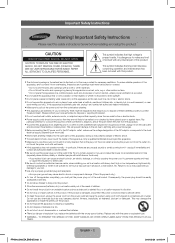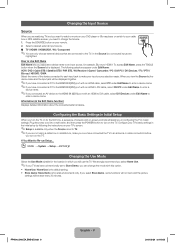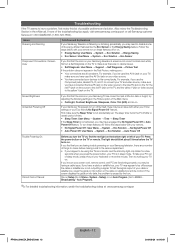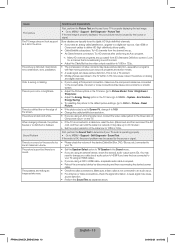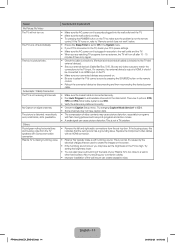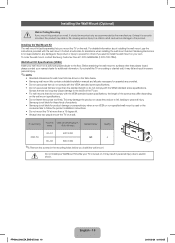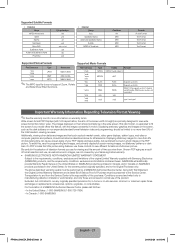Samsung PN51F4500AF Support Question
Find answers below for this question about Samsung PN51F4500AF.Need a Samsung PN51F4500AF manual? We have 3 online manuals for this item!
Question posted by WCOKE2020 on November 18th, 2021
What Is The Fuse Spec, (f801s) On The Power Supply Board, I Have A Blown Fuse. A
Current Answers
Answer #1: Posted by SonuKumar on November 19th, 2021 8:16 AM
http://www.samsungparts.com/Products/Parts_and_Accessories/PN51F4500AFXZA/Default.aspx
How much is a fuse for a Samsung TV?
A TV fuse repair costs between $61 and $136, with most spending $99 on average. The cost of the replacement fuse itself is $1.50 to $11, while labor ranges from $60 to $125 per hour. Additional fees may apply.
Please respond to my effort to provide you with the best possible solution by using the "Acceptable Solution" and/or the "Helpful" buttons when the answer has proven to be helpful.
Regards,
Sonu
Your search handyman for all e-support needs!!
Related Samsung PN51F4500AF Manual Pages
Samsung Knowledge Base Results
We have determined that the information below may contain an answer to this question. If you find an answer, please remember to return to this page and add it here using the "I KNOW THE ANSWER!" button above. It's that easy to earn points!-
How To Set Up Your Samsung Digital Media Extender SAMSUNG
... Device List option, and then press the Red button on the TV. LED TV 2702. How To Update Your Televisions Firmware (Software) Through The USB 2.0 Port Product : Televisions > the power supply from the HDMI out on the Media extender to the HDMI in on your remote to scan for the Media Extender... -
General Support
... likely the power supply in the outlet and that the outlet is plugged into. To begin the service process, click to your fuse box or circuit breaker box and check the fuse or circuit ...breaks, tears, or exposed wires . Check to be sure that the power cable is fully inserted in your TV has failed and your television does not turn on the TV using the remote. Unplug the TV, ... -
General Support
...are as it syncs with no numbers) Chose your hardware and software meet for the button to work correctly the power supply must meet these needs, please follow any prompts the software provides. This is not guaranteed, however we will provide... by the phone when Hot Syncing. Watch for the software to see the message "POWERING OFF" Synchornization with your USB cable.
Similar Questions
is there a recall on this tv because it turns off and don't come back on
black screen, samsung tech. came and put in a new power supply board and he said I had a short in m...