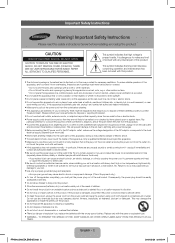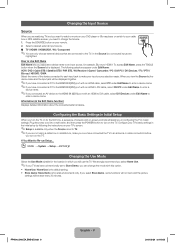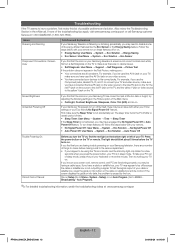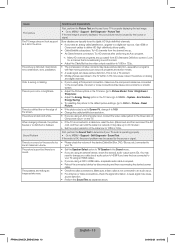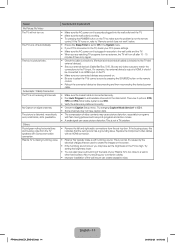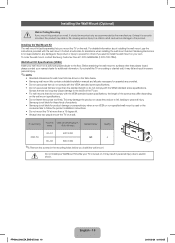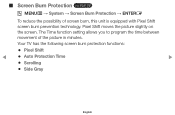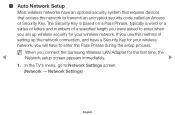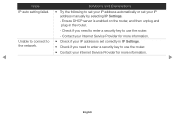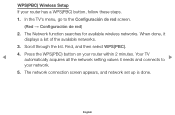Samsung PN51F4500AF Support and Manuals
Get Help and Manuals for this Samsung item

View All Support Options Below
Free Samsung PN51F4500AF manuals!
Problems with Samsung PN51F4500AF?
Ask a Question
Free Samsung PN51F4500AF manuals!
Problems with Samsung PN51F4500AF?
Ask a Question
Most Recent Samsung PN51F4500AF Questions
What Is The Fuse Spec, (f801s) On The Power Supply Board, I Have A Blown Fuse. A
(Posted by WCOKE2020 2 years ago)
Recall Turns Off
is there a recall on this tv because it turns off and don't come back on
is there a recall on this tv because it turns off and don't come back on
(Posted by dtjohnso26 2 years ago)
Tv Comes On For 20 Mins Or So Then Cuts Off Please Help.....just Bought It..than
Samsung pn51f4500af turns on manauly then cuts off in about 20 mins or so
Samsung pn51f4500af turns on manauly then cuts off in about 20 mins or so
(Posted by kylea4010 8 years ago)
Popular Samsung PN51F4500AF Manual Pages
Samsung PN51F4500AF Reviews
We have not received any reviews for Samsung yet.