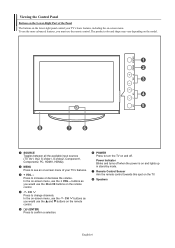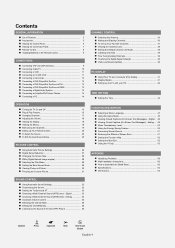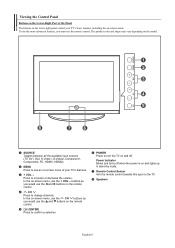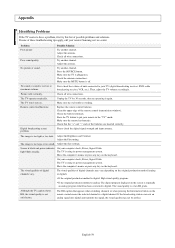Samsung SP-S4243 Support Question
Find answers below for this question about Samsung SP-S4243.Need a Samsung SP-S4243 manual? We have 3 online manuals for this item!
Question posted by Anonymous-83566 on November 11th, 2012
Tv Wont Turn On. Blue Light Just Flashes
The person who posted this question about this Samsung product did not include a detailed explanation. Please use the "Request More Information" button to the right if more details would help you to answer this question.
Current Answers
Related Samsung SP-S4243 Manual Pages
Samsung Knowledge Base Results
We have determined that the information below may contain an answer to this question. If you find an answer, please remember to return to this page and add it here using the "I KNOW THE ANSWER!" button above. It's that easy to earn points!-
General Support
... into the headset's charging socket AC adapter into pairing mode by visiting your headset until the red light turns to attempt paring (see steps 3-5 above 60°C / 134°F) - Charge your phone ... call or when you make a call. When headset is in active mode, the blue light will flash 10 times rapidly before you wish to call to familiarize yourself with each other liquids. Call... -
General Support
... the headset Plug the travel adapter provided. You will see meaning of the indicator light) Turn The Headset Off blue and red flashes on the indicator light Series of 2 tones stops flashing Meaning of the indicator light Light Tone Status Flashes in blue every 8 seconds Quick series of 2 tones (Active mode starts) headset is in... -
General Support
.... Search for the first time, it turns on for and pair with your phone according to reconnect. If the blue indicator light remains lit, retry pairing. Enter Pairing mode. Turn off your phone's user guide. (Bluetooth PIN: 0000, 4 zeros) If the pairing is successful, the blue indicator light will flash 10 times rapidly before entering Standby mode...
Similar Questions
What Size Screws Do You Need For The Tv Stand To Attach To The Tv
what size screws do you need to attach the stand to the tv
what size screws do you need to attach the stand to the tv
(Posted by laveritte 8 years ago)
Samsung Hp-s4253 42-inch Hd Plasma Tv Wont Turn On
(Posted by lzgwendl 9 years ago)
My Tv Has Sound But No Picture My Model Is Sp-s4243
(Posted by titowllms552 12 years ago)