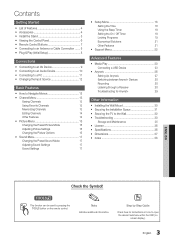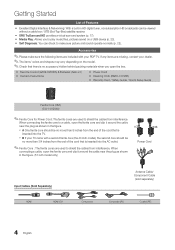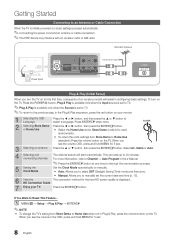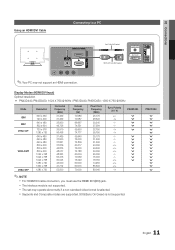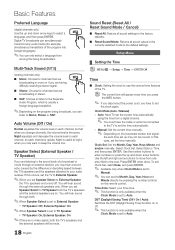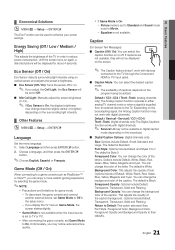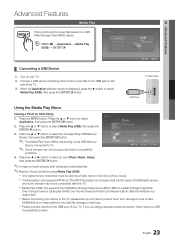Samsung PN51D450A2D Support Question
Find answers below for this question about Samsung PN51D450A2D.Need a Samsung PN51D450A2D manual? We have 1 online manual for this item!
Question posted by ceecil on August 6th, 2011
Cannot Connect To Netflix Thru Bluray Dvd Wifi Player
I am not able to connect to NETFLIX with my Samsung PN51D450A2D TV through a Samsung BlurRay DVD player with WIFI built in.
I am able to connect to the internet and it is configure correclty as I can download BBC and a coupe of others. When I click on the Netflix widget, it brings up Netflix and then when trying, it say 'not connect to the internet'.
What is the problem. The Internet speed os good. Connection at 6mps. I use a Linksys wireless router G series.
Current Answers
Related Samsung PN51D450A2D Manual Pages
Samsung Knowledge Base Results
We have determined that the information below may contain an answer to this question. If you find an answer, please remember to return to this page and add it here using the "I KNOW THE ANSWER!" button above. It's that easy to earn points!-
General Support
...amp; Configurations Speed Dial Calendar, Time & Alarms Voice Dial, Notes Or Commands Advanced Features Apps / PIM Batteries / Camcorder File Formats Internet Messaging...Services? How Do I Connect To The Internet With My Alltel SCH-U420? How Do I Use Call Waiting On My...SCH-U420, Voice Command Is No Longer Verbally Prompting To Say A Command, How Do I Access My Recorded Voice Notes... -
General Support
...Connections A Wireless Manager B Beam C Bluetooth D USB E GPRS F Proxy G More... Options B New E-mail Account... __ Try to get e-mail settings automatically from the Internet...D Account Settings __ Use Unicode when necessary E ...Connection: The Internet, Work Setup is complete. To download e-mail, click...6, 9 , 12 Speed: Low, ... -
General Support
...Internet & Messaging Speakerphone Communication & Alarms Voice Dial, Notes Or Commands Advanced Features Apps / PIM Audio Batteries File Formats Media Player... SCH-i830 Can I Delete Downloaded Content On My SCH-i830 ...Use Of MP3s? How Do I Disable Or Change The Startup / Shutdown Tones On My SCH-i830 (IP-830W)? Configurations Speed...Prompting To Say A Command, How Do I Use It?...
Similar Questions
Hdmi Connect To Pc
Samsung hp- R-4252 plasma TV registers on my PC connection thru HDMI plugs but no display. Why is no...
Samsung hp- R-4252 plasma TV registers on my PC connection thru HDMI plugs but no display. Why is no...
(Posted by alex775493a 1 year ago)
How Can I Get Replacement Screen For My Plasma Tv
Samsung 51" plasma tv model # pn51e450a1f
Samsung 51" plasma tv model # pn51e450a1f
(Posted by thundercat24658 7 years ago)
Samsung. Pn42a450p1dxza Plasma Television Sound But No Picture
I would like to know what diagnostics I can do to tell which part I need
I would like to know what diagnostics I can do to tell which part I need
(Posted by dcharris812 8 years ago)
How Do I Connect My Samsung 51 Inch Tv To The Internet
(Posted by Tinasohard 11 years ago)