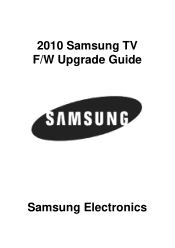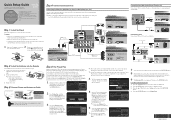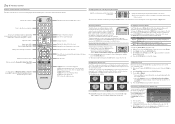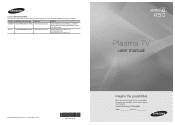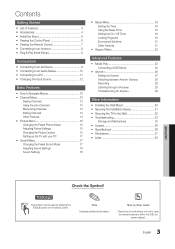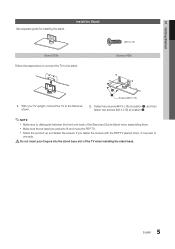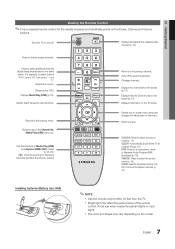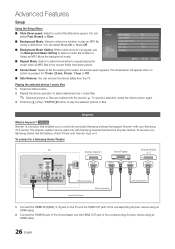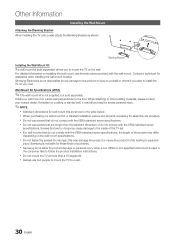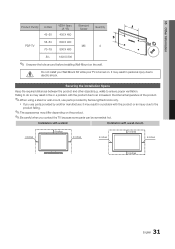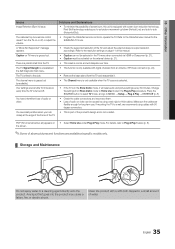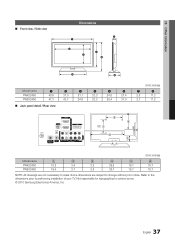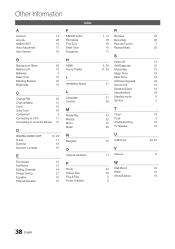Samsung PN50C450B1D Support Question
Find answers below for this question about Samsung PN50C450B1D.Need a Samsung PN50C450B1D manual? We have 5 online manuals for this item!
Question posted by Sauni on August 22nd, 2014
How To Install To The Wall A Samsung Pn50c450b1d
The person who posted this question about this Samsung product did not include a detailed explanation. Please use the "Request More Information" button to the right if more details would help you to answer this question.
Current Answers
Related Samsung PN50C450B1D Manual Pages
Samsung Knowledge Base Results
We have determined that the information below may contain an answer to this question. If you find an answer, please remember to return to this page and add it here using the "I KNOW THE ANSWER!" button above. It's that easy to earn points!-
General Support
... approximately 400,000 to view the warranty statement for you have only a few defective pixels, service is normal. With that said, what we do about a Plasma TV with defective pixels depends on a typical Plasma television is not an option. What Is Your Policy On Defective... -
General Support
...of Samsung products shall be returned to physical abuse, improper installation, modification, or repair by running the equipment off . ... with most support the headset profile but the wall plug does vary depending on the Country where the...holding this equipment does cause harmful interference to radio or television reception, which Bluetooth devices communicate with other and the... -
General Support
...and specifications are subject to this Function refreshes plasma's cell and will change without prior notification. Extended Video Wall Format Extended Video Wall Function - Silver Strips from 1 x 1... minutes operation time, SAMSUNG plasma monitor automatically operates All White mode every 5 minutes each period. Natural Mode: User can find 3rd party installation company in OSD Menu, this...
Similar Questions
Samsung. Pn42a450p1dxza Plasma Television Sound But No Picture
I would like to know what diagnostics I can do to tell which part I need
I would like to know what diagnostics I can do to tell which part I need
(Posted by dcharris812 8 years ago)
What Size Screws For Samsung Pn50c450b1d For Wall Mount
(Posted by Huebe 9 years ago)
What Part Do I Need For A Plasma Broken Screen Pn50c450b1d
(Posted by hamiki4 9 years ago)
Where To Buy Lcd Screen For Samsung Tv Plasma Pn50c450b1d
(Posted by aamenhansa 9 years ago)
Where Can I Purchase A New Plasma Screen Model Pn51e450a1f
Where can I buy a new plasma screen model type pn51e450a1f
Where can I buy a new plasma screen model type pn51e450a1f
(Posted by Frankward325 10 years ago)